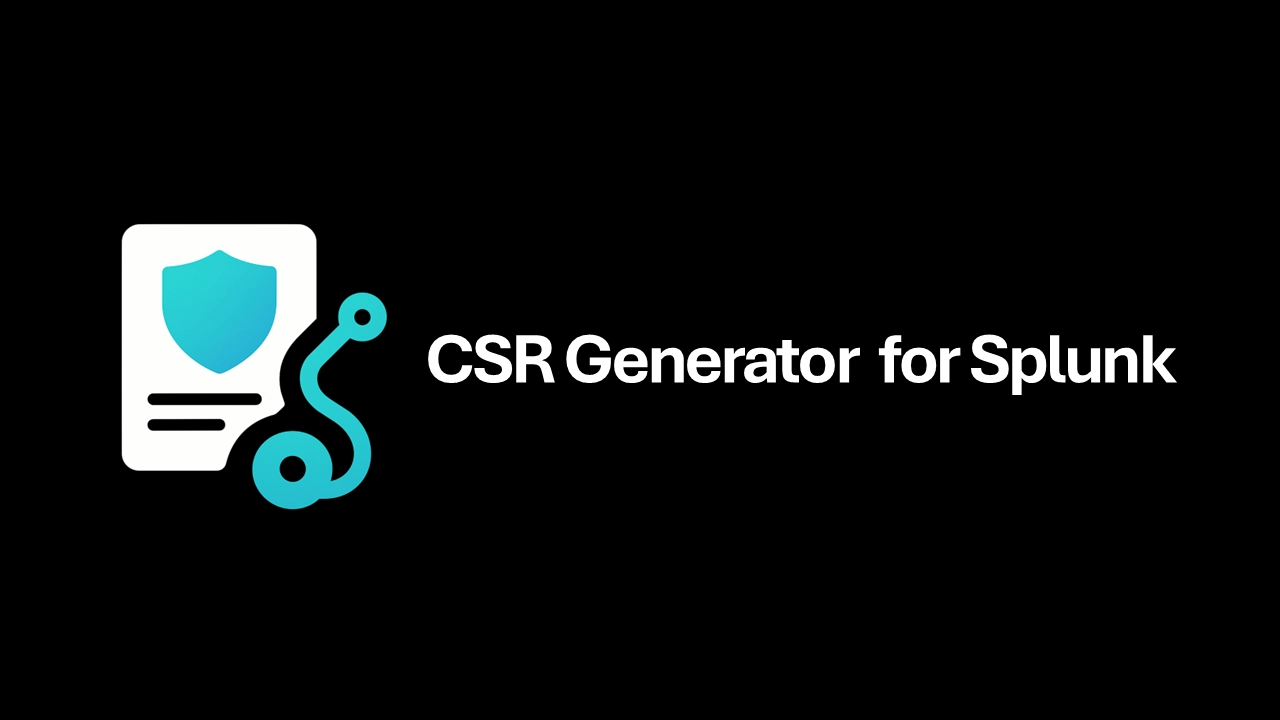
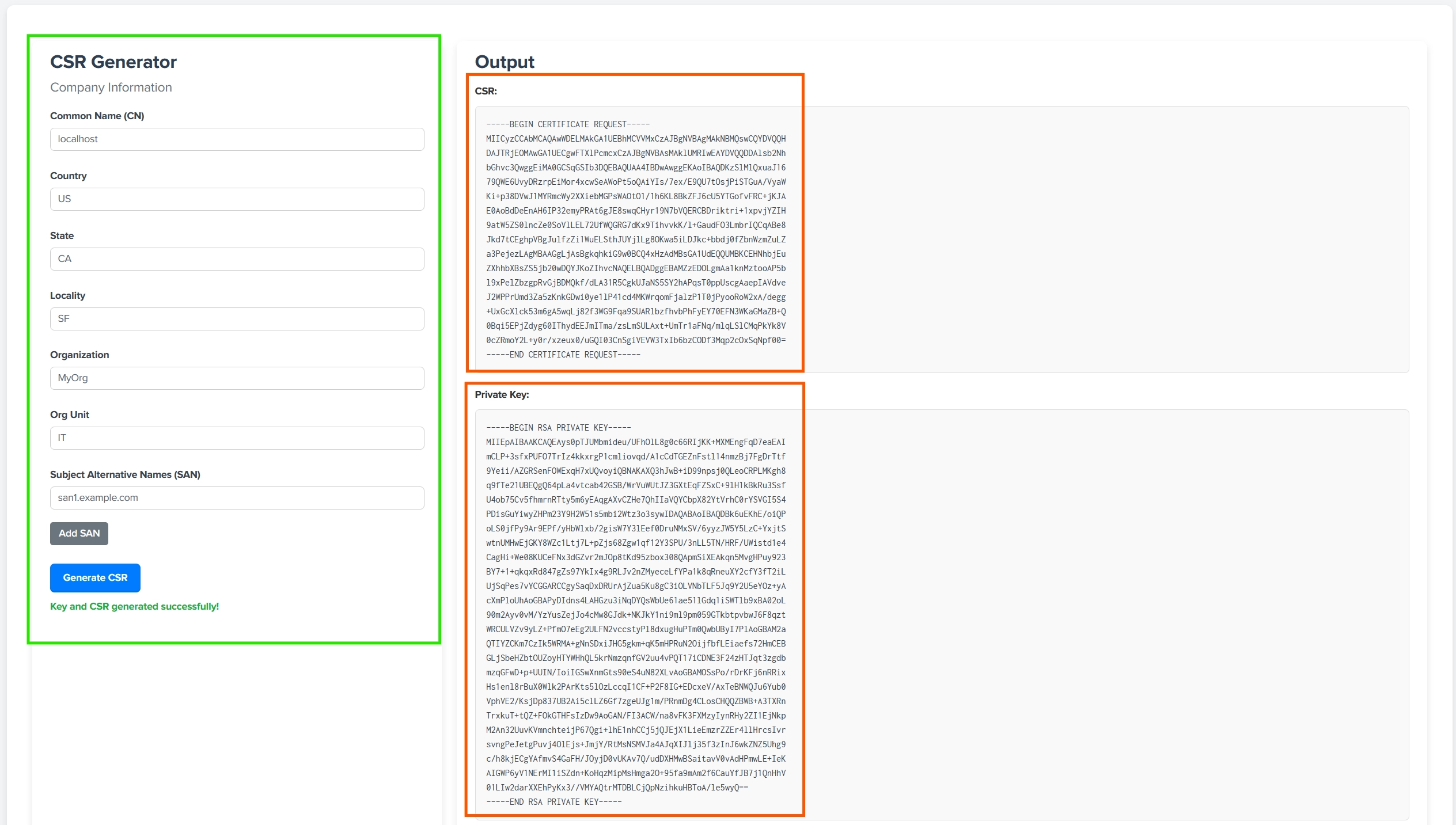
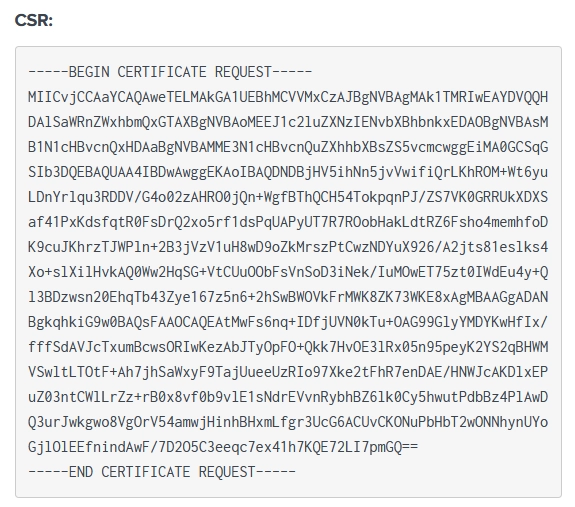
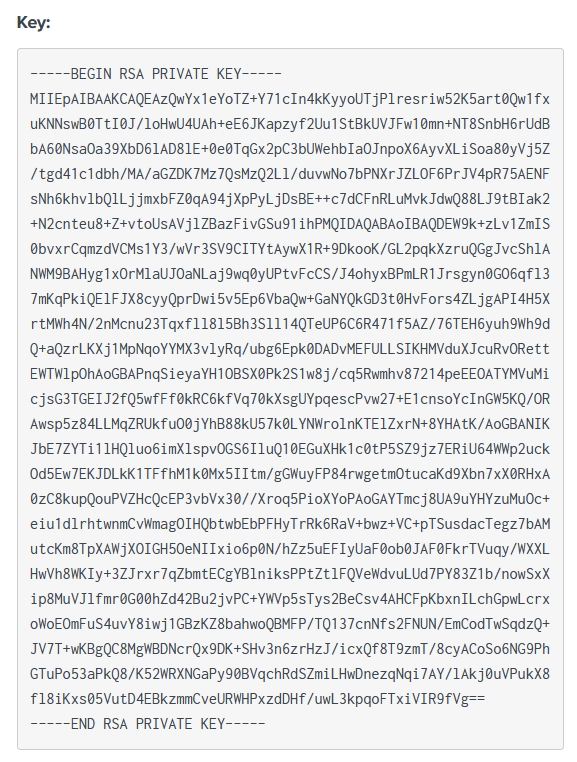
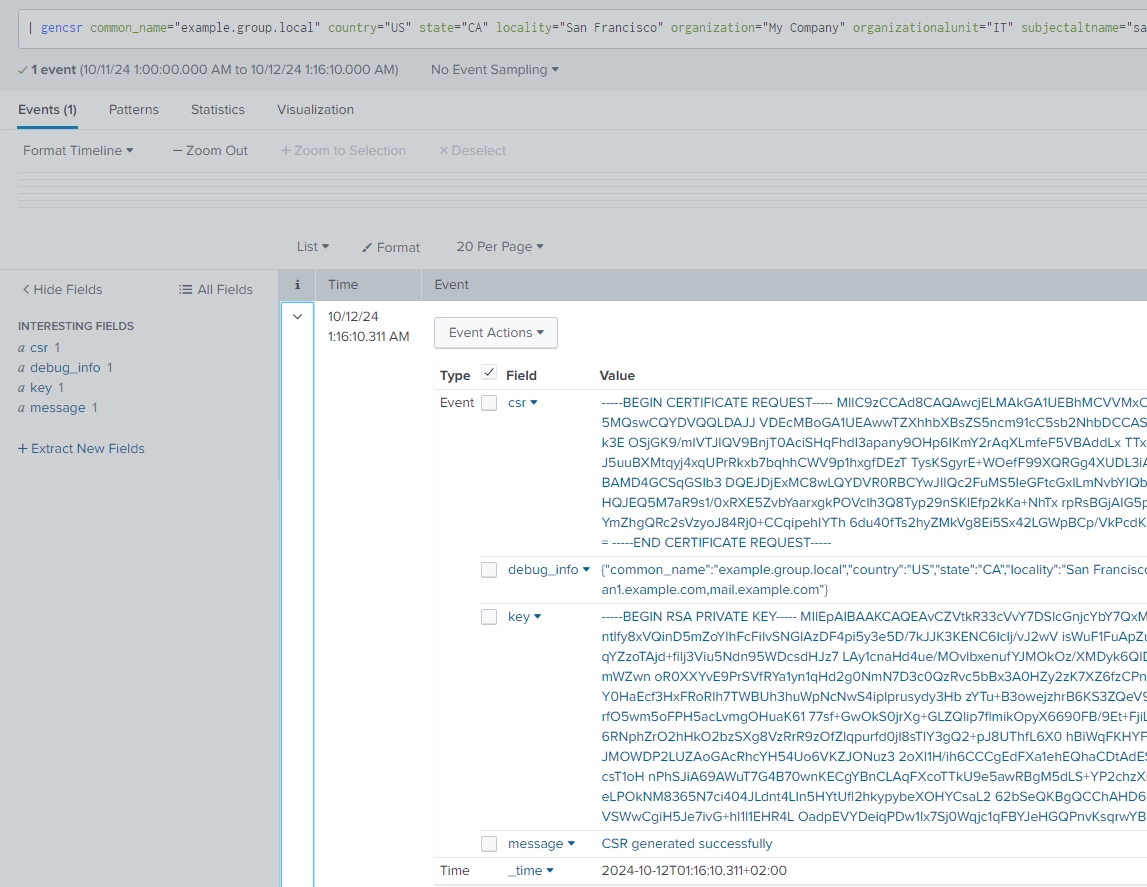
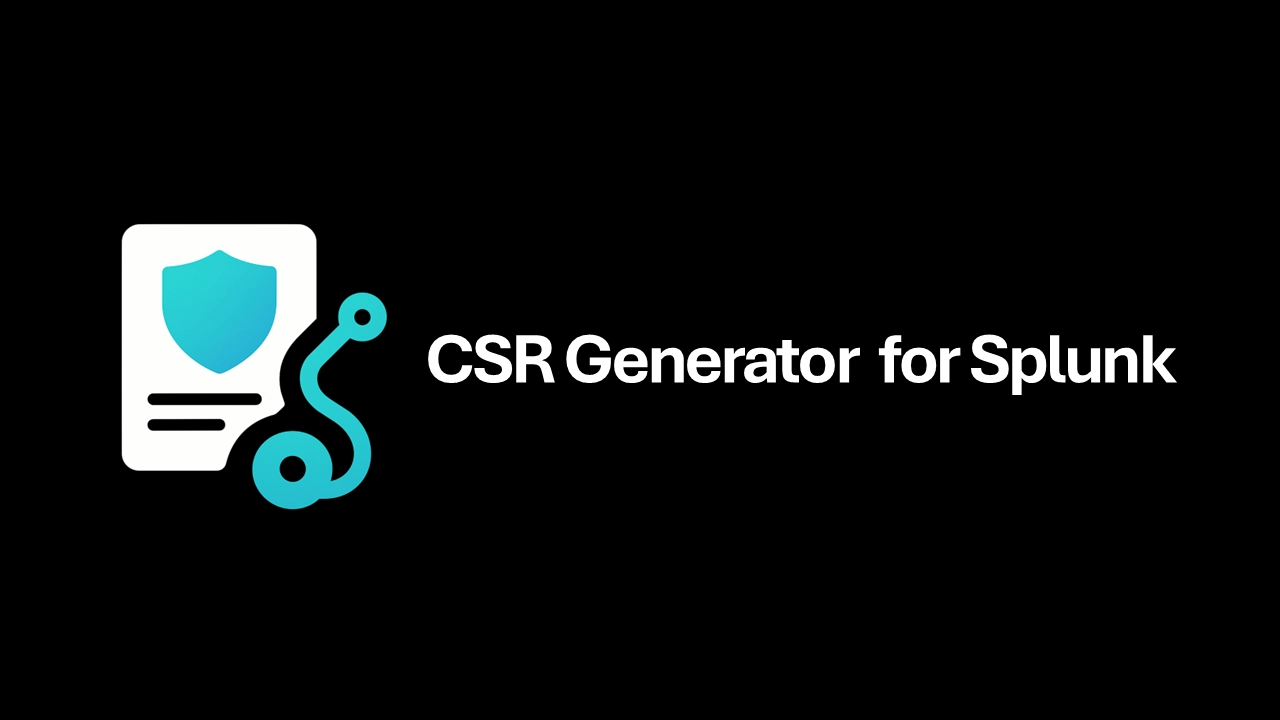
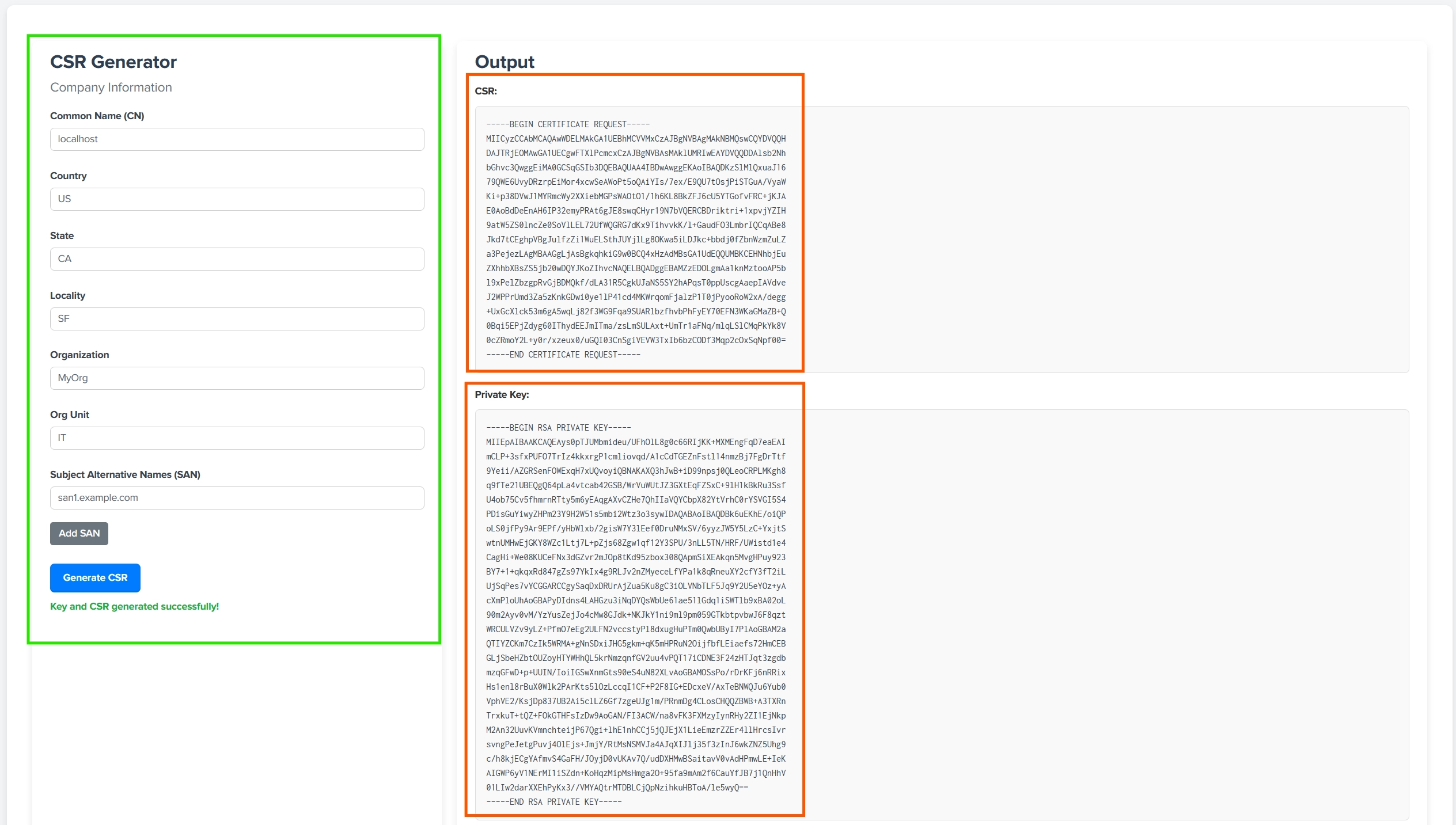
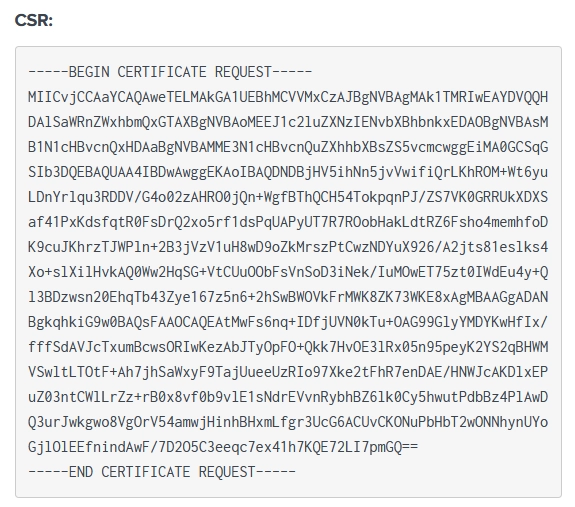
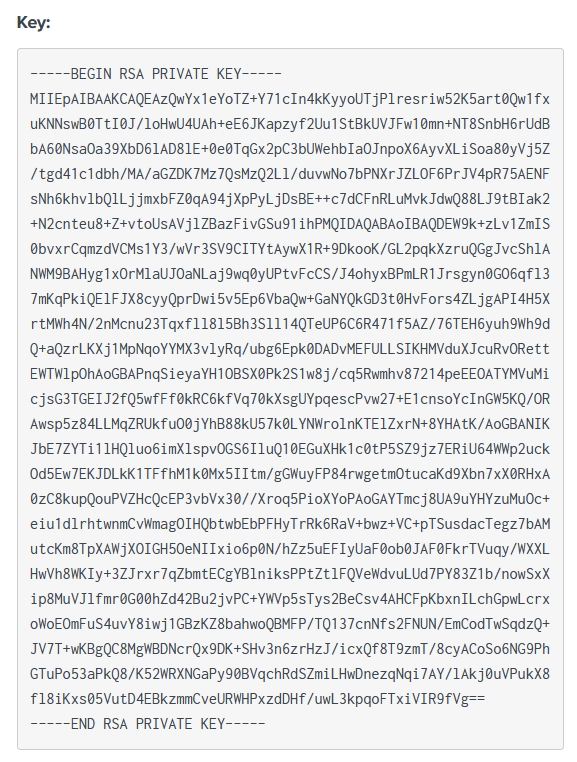
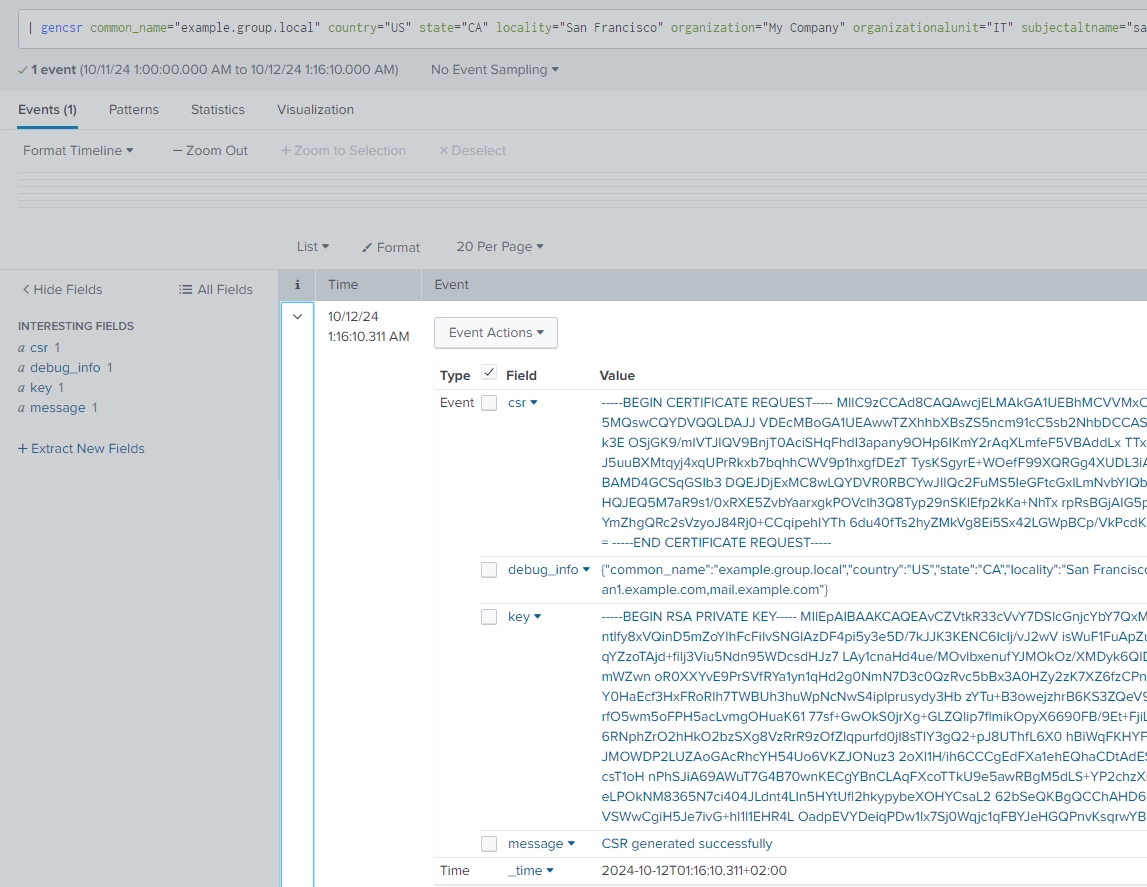
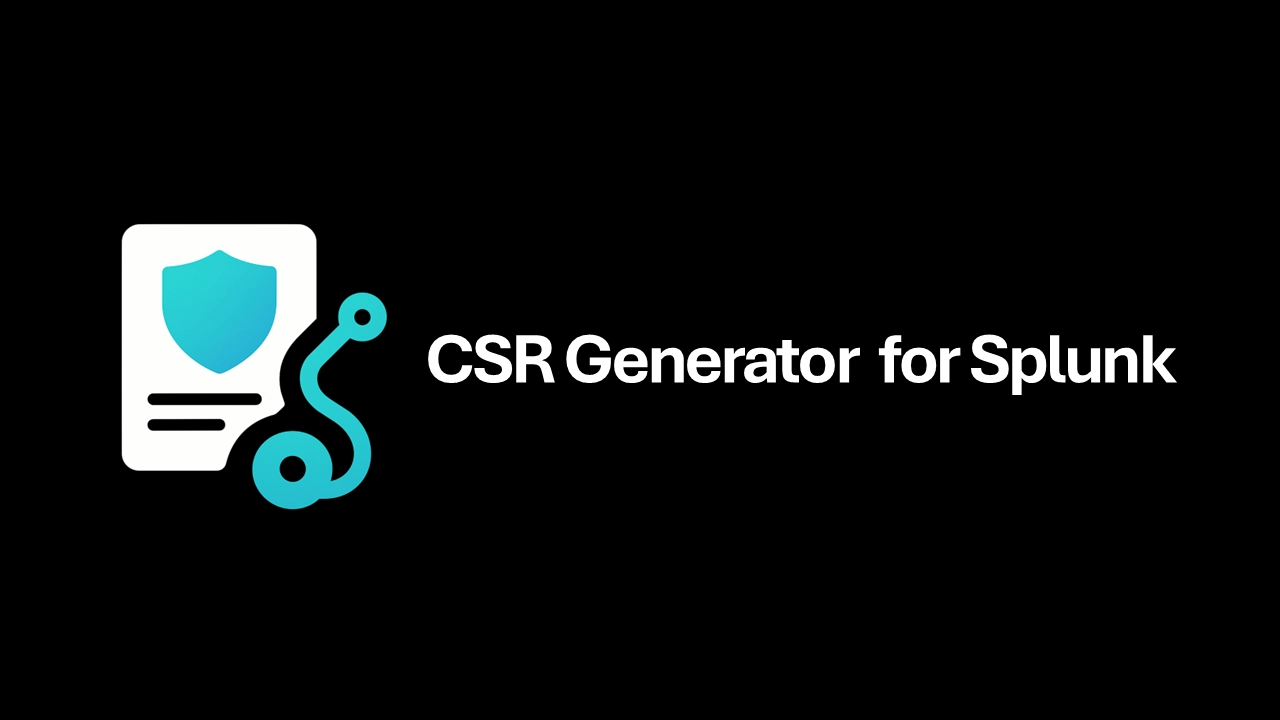
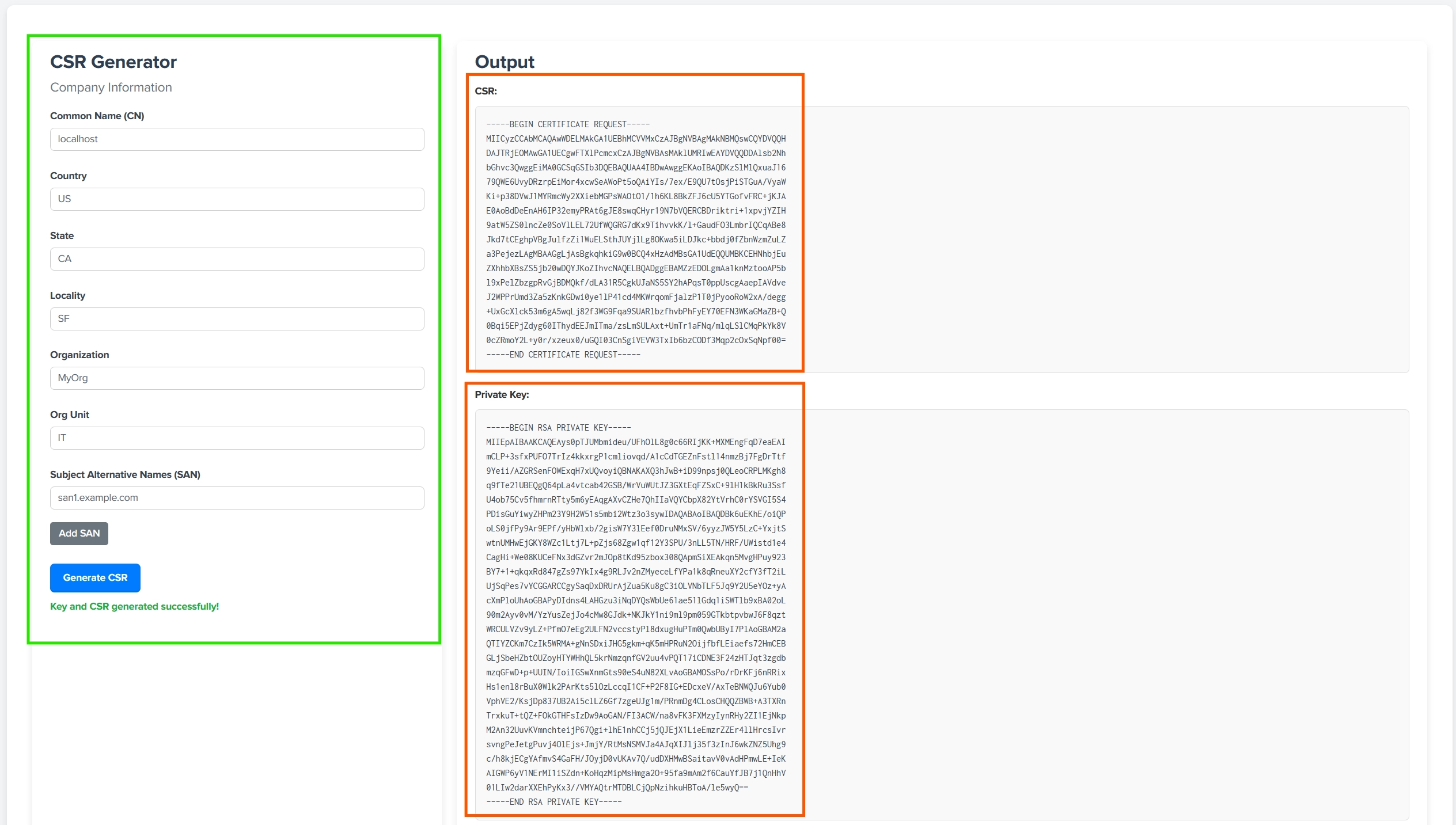
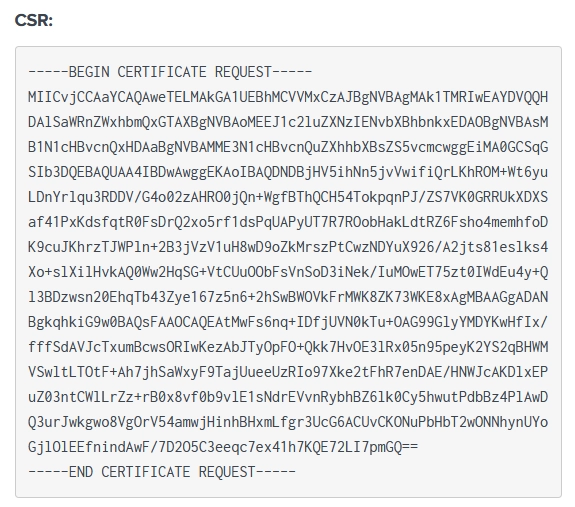
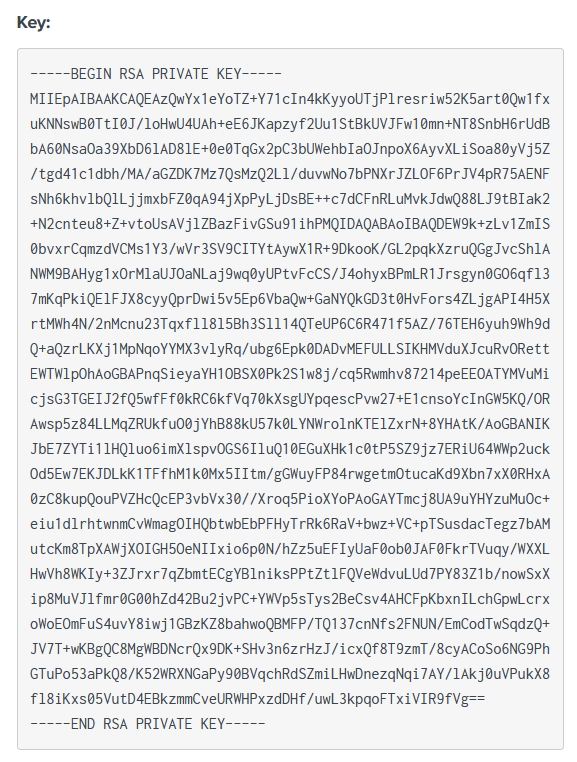
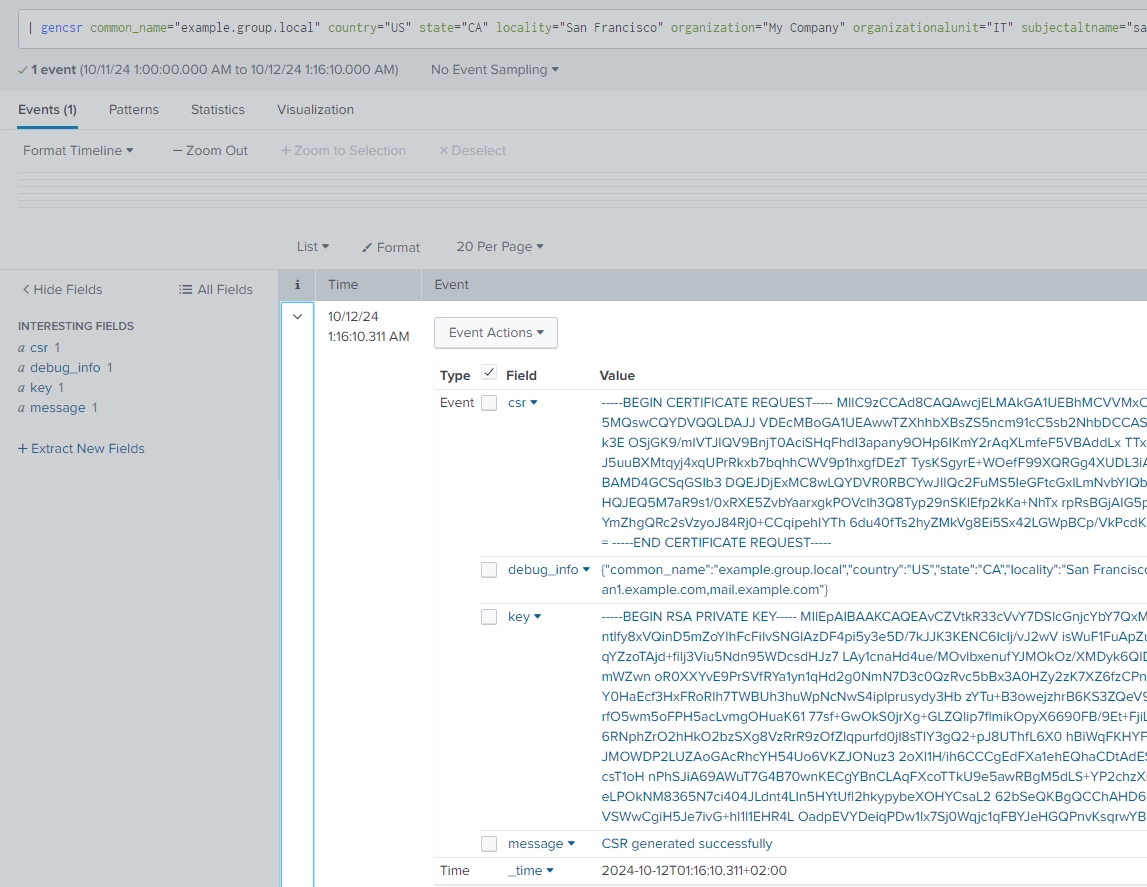
CSR Generator is a Splunk app that allows users to generate a Certificate Signing Request (CSR) and a private key directly from a simple dashboard UI inside Splunk.
The app leverages the OpenSSL binary bundled with Splunk (splunk cmd openssl) and is fully compatible with Windows and Linux environments.
| Date | Version | Notes |
|---|---|---|
| 2024-10-04 | 0.0.1 | Initial release |
| 2024-10-12 | 0.0.2 | Added subjectAltName support, improved input handling, bug fixes |
| 2025-05-21 | 0.1.0 | Major UI/UX redesign, improved CSR engine, full Windows/Linux support |

| gencsr common_name=<string> country=<string> state=<string> locality=<string> organization=<string> organizationalunit=<string> password=<string> subjectaltname=<string>
| gencsr common_name="example.com" country="US" state="CA" locality="San Francisco" organization="Example Inc." organizationalunit="IT" password="securepassword" subjectaltname="www.example.com,mail.example.com"
GeneratingCommand.writing RSA key line removed).splunk cmd openssl.Feel free to contribute or Fork via https://github.com/aleeric/CSR-Generator-for-Splunk
Rate App on Splunkbase via https://splunkbase.splunk.com/app/7567
Locked command execution to search heads to satisfy cloud vetting
As a Splunkbase app developer, you will have access to all Splunk development resources and receive a 10GB license to build an app that will help solve use cases for customers all over the world. Splunkbase has 1000+ apps from Splunk, our partners and our community. Find an app for most any data source and user need, or simply create your own with help from our developer portal.