





The Cisco DNA Center Splunk App and Add-on are designed to work together. The App requires the Add-on to be installed. The Add-on can be used with or without the App.
This app creates the sourcetypes cisco:dnac:* defined in Splunk-TA-cisco-dnacenter.
Install the Cisco DNA Center Add-on by downloading it from the App homepage, or by installing it from within Splunk.
Once downloaded and installed, you could optionally check that the add-on is in the following folder $SPLUNK_HOME/etc/apps/Splunk-TA-cisco-dnacenter.
Restart Splunk
To add Data Inputs follow the steps below:
1- Configure a Cisco DNA Center User Account.
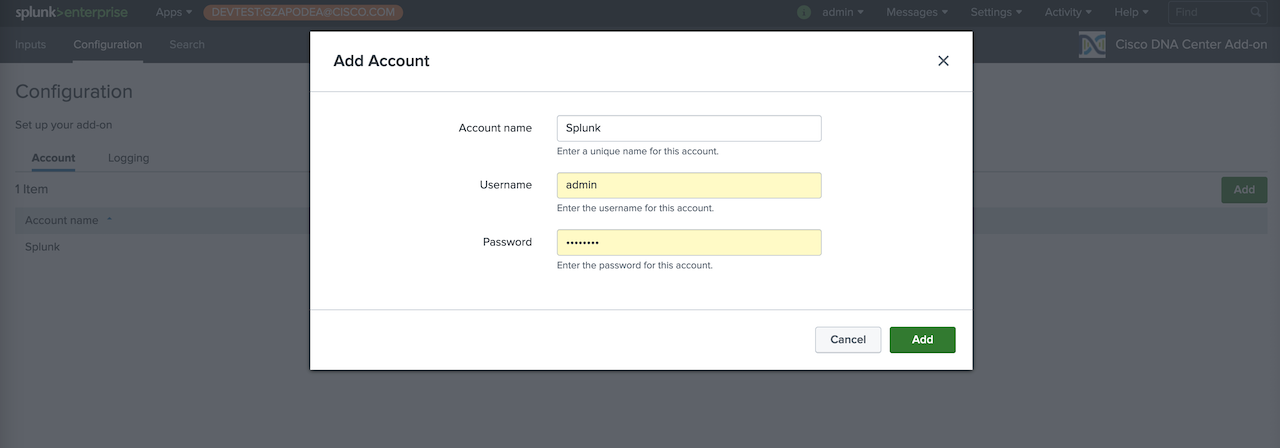
2- Configure Data Inputs:
a. Name: unique name to describe the data input
b. Interval: time interval to request the data from Cisco DNA Center.
c. Index: Splunk index.
d. Cisco DNA Center Host: it is the DNA Center's base URL (for example: https://sandboxdnac.cisco.com:443) Please add the https protocol.
e. Cisco DNA Center user account.

3- Repeat step 1 or 2 for every combination of user account, base URL and data inputs as needed.
Consult Splunk Answers
Contact the author: cisco-en-programmability@cisco.com
Create a new issue on our GitHub repository
Changes:
- fix, add default retry_after when DNA Center http status code is 429 and it does not have a Retry-After value
Fixes:
As a Splunkbase app developer, you will have access to all Splunk development resources and receive a 10GB license to build an app that will help solve use cases for customers all over the world. Splunkbase has 1000+ apps from Splunk, our partners and our community. Find an app for most any data source and user need, or simply create your own with help from our developer portal.