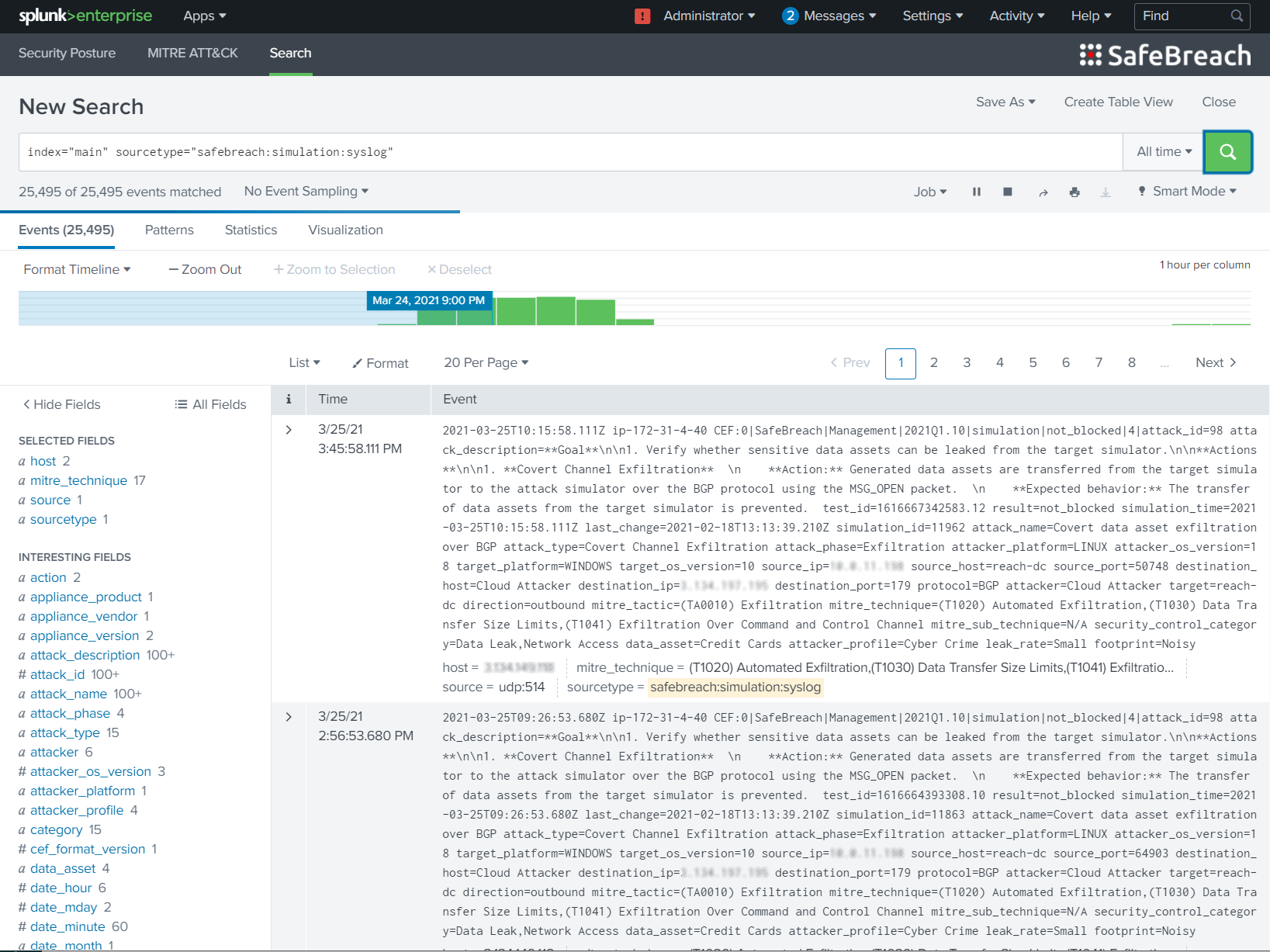
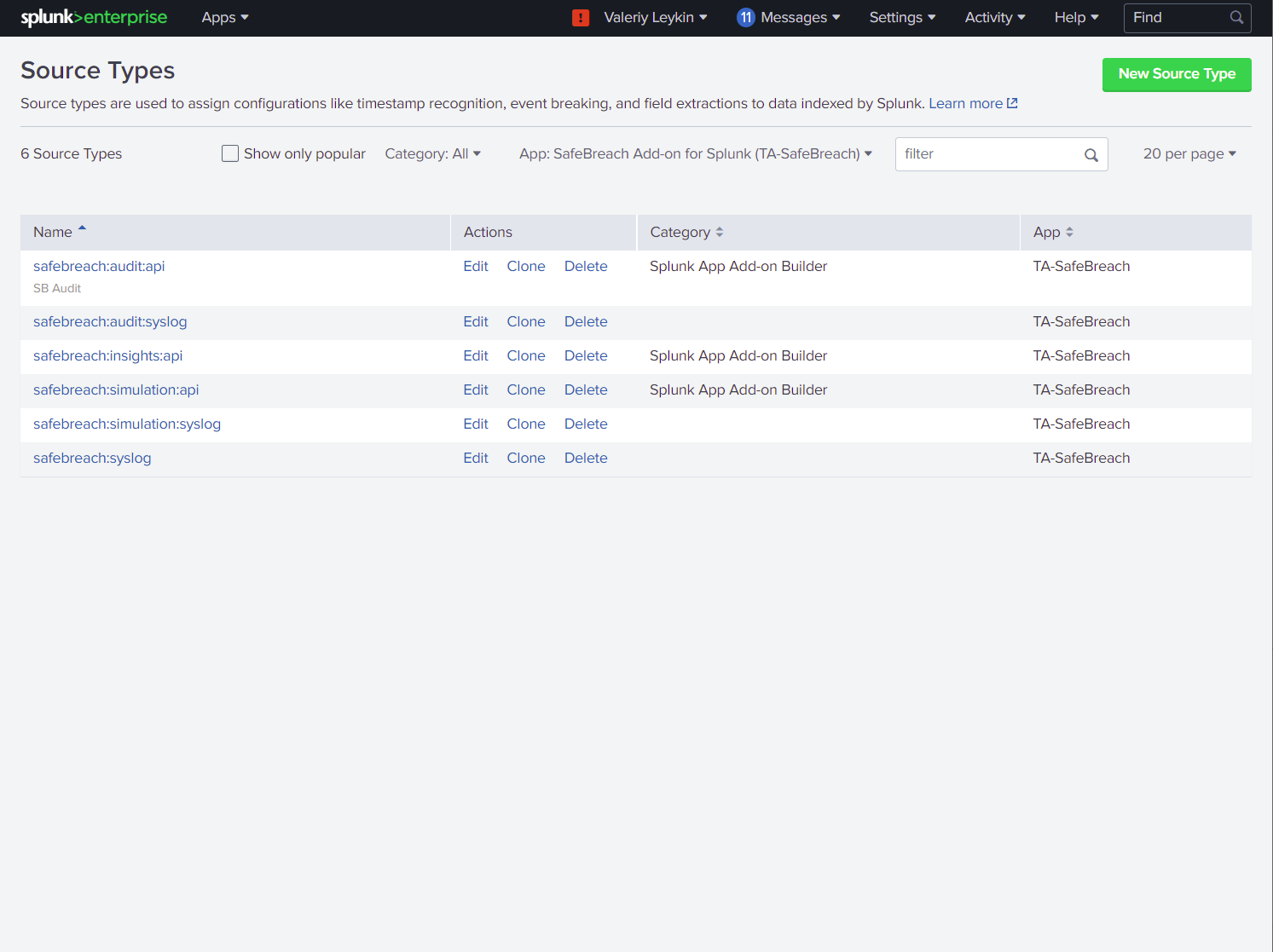
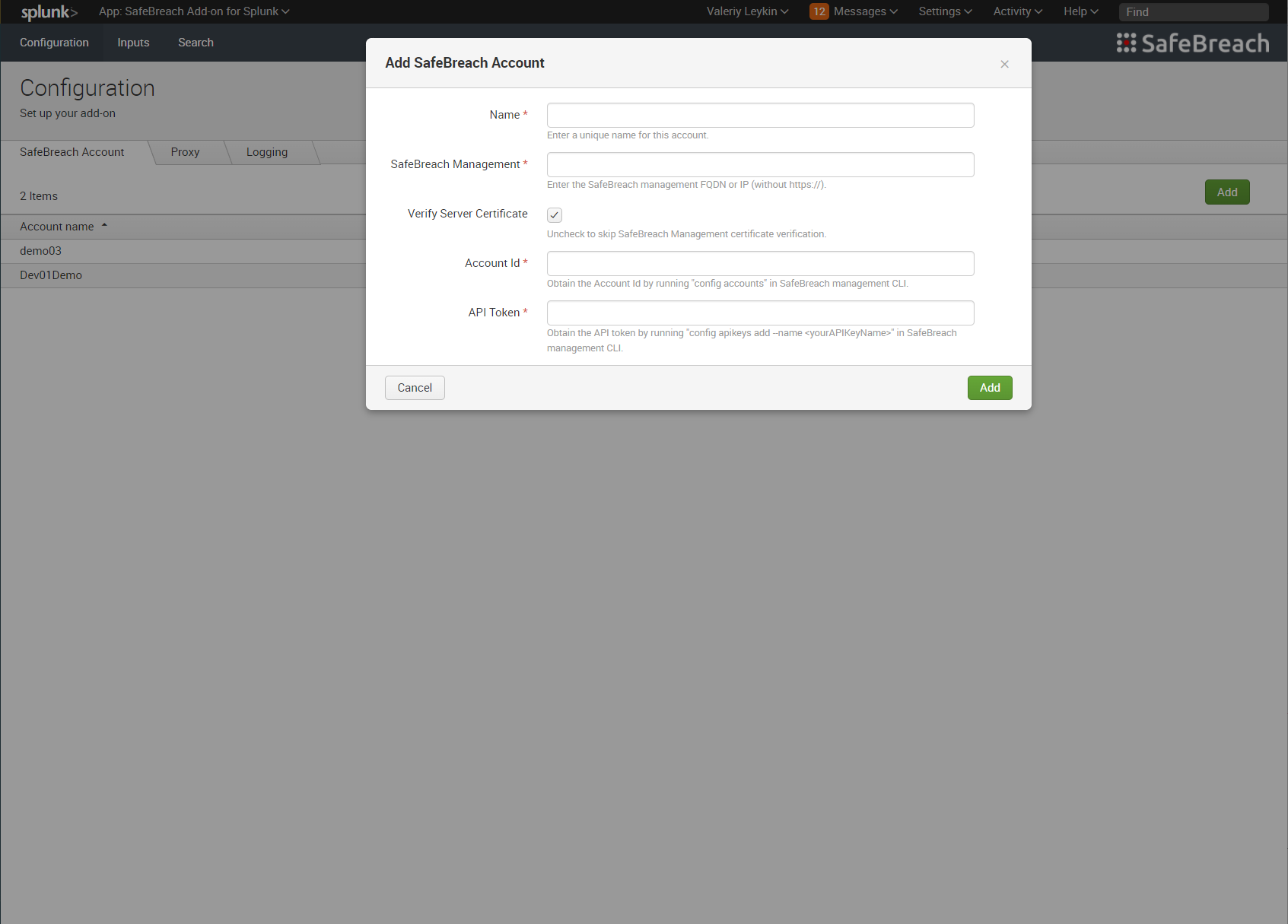
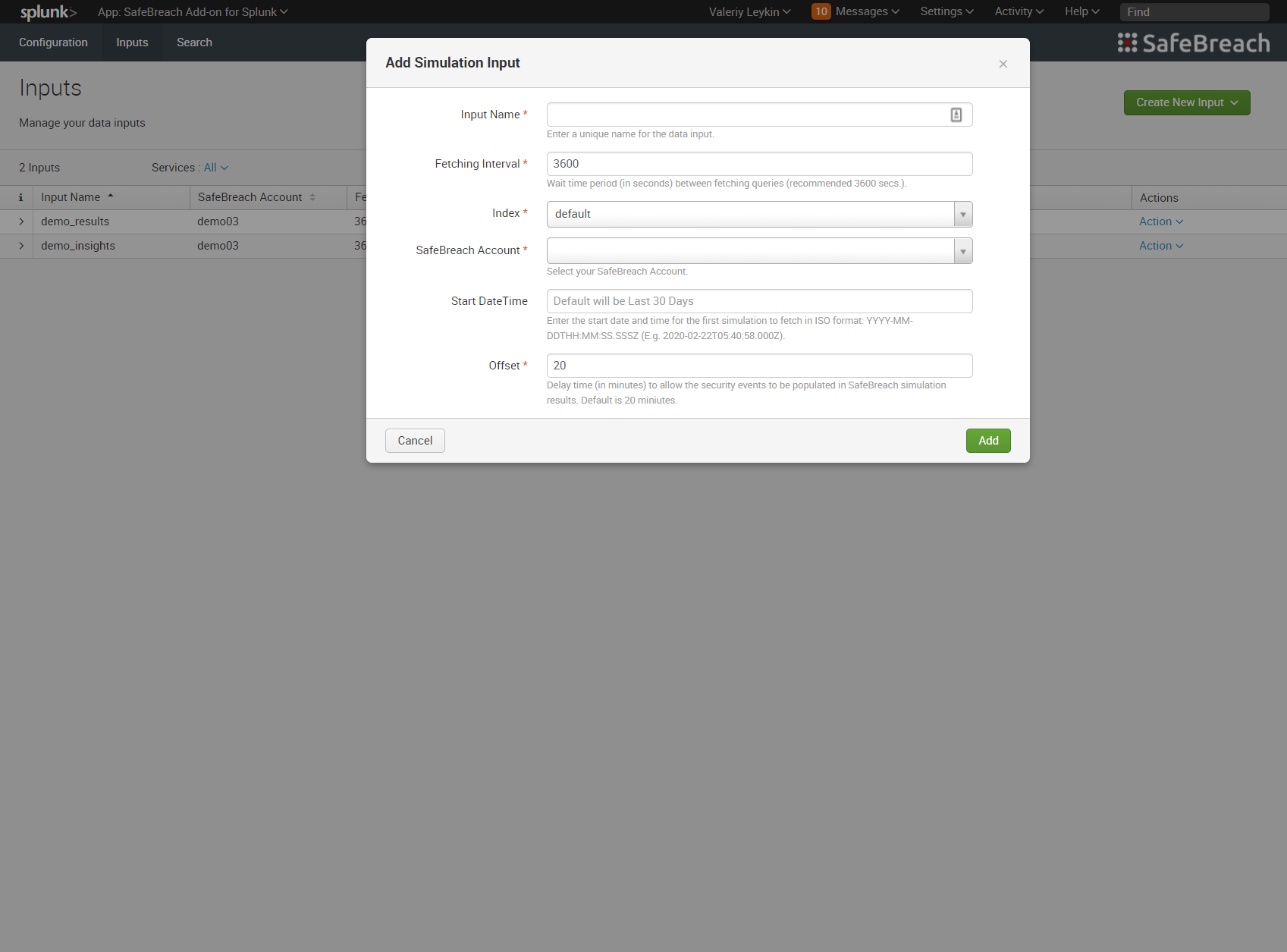
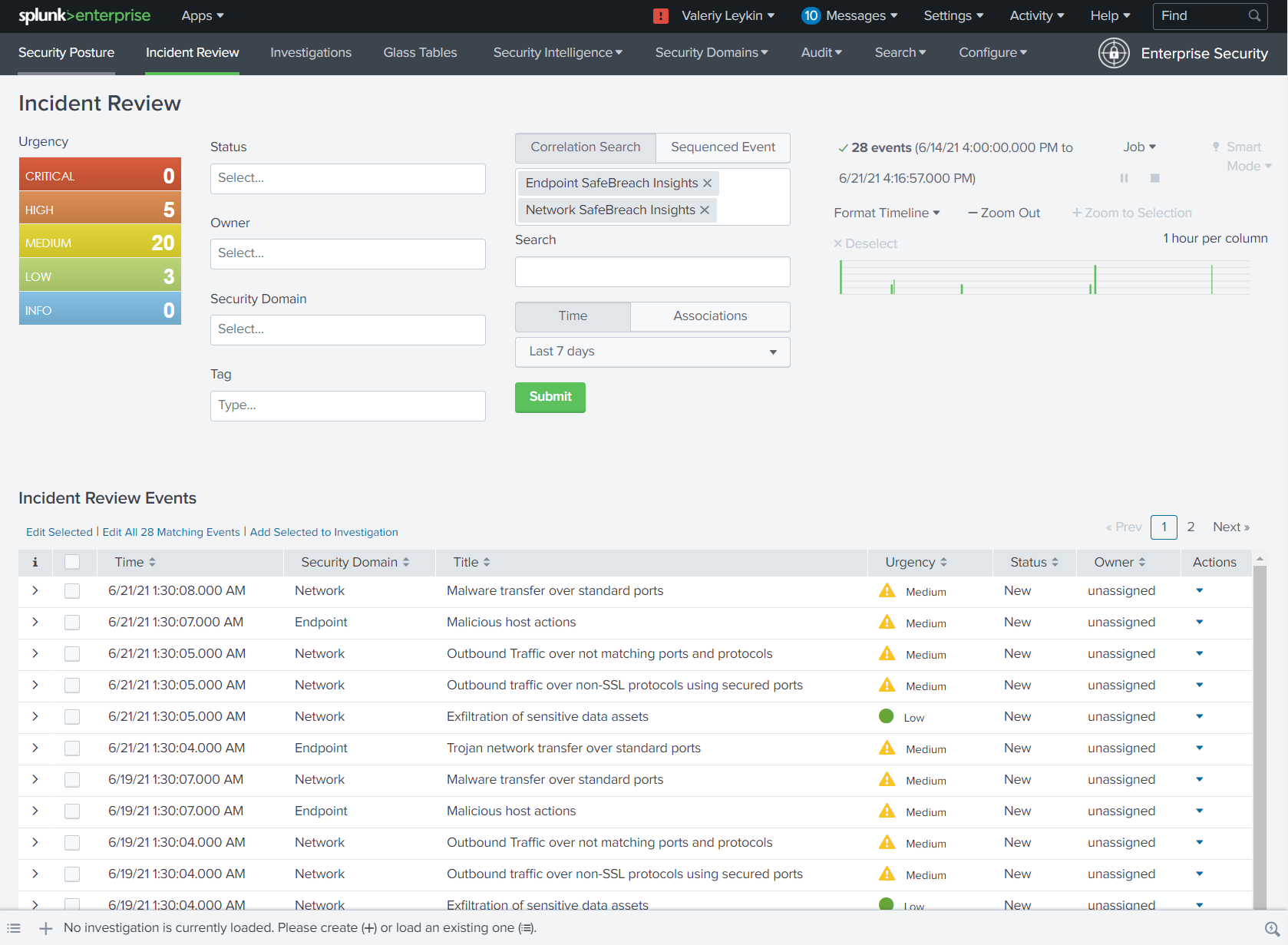
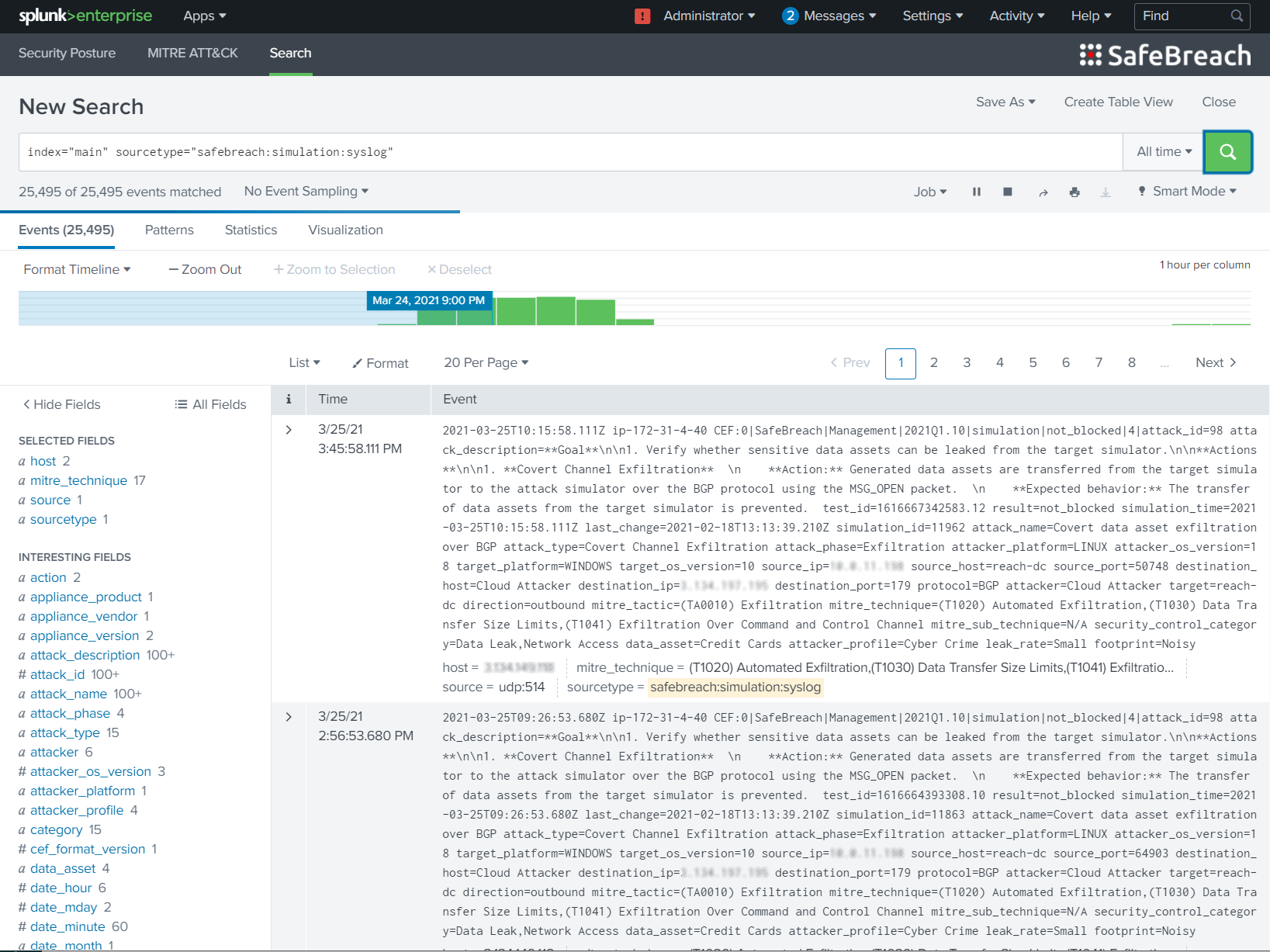
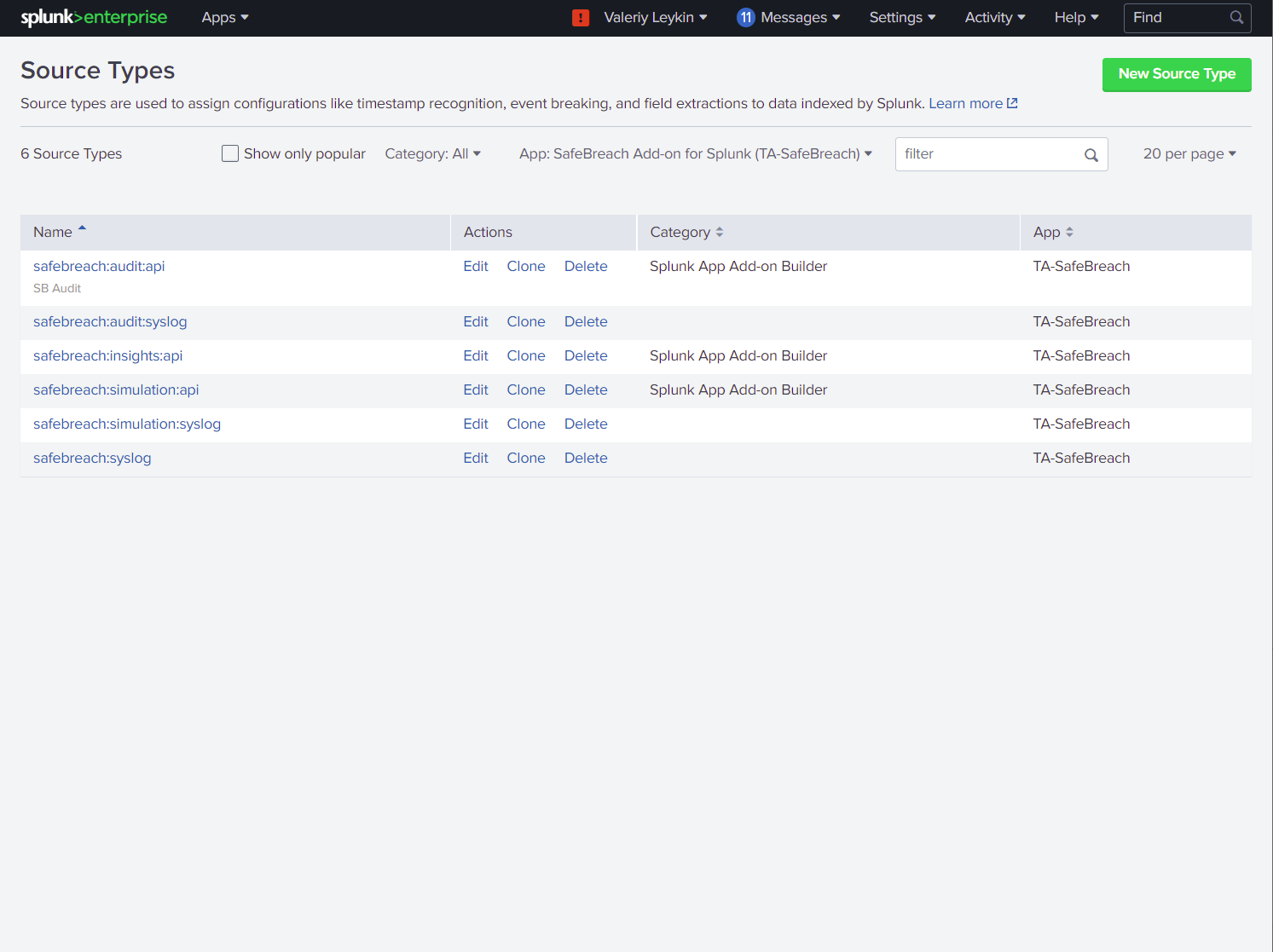
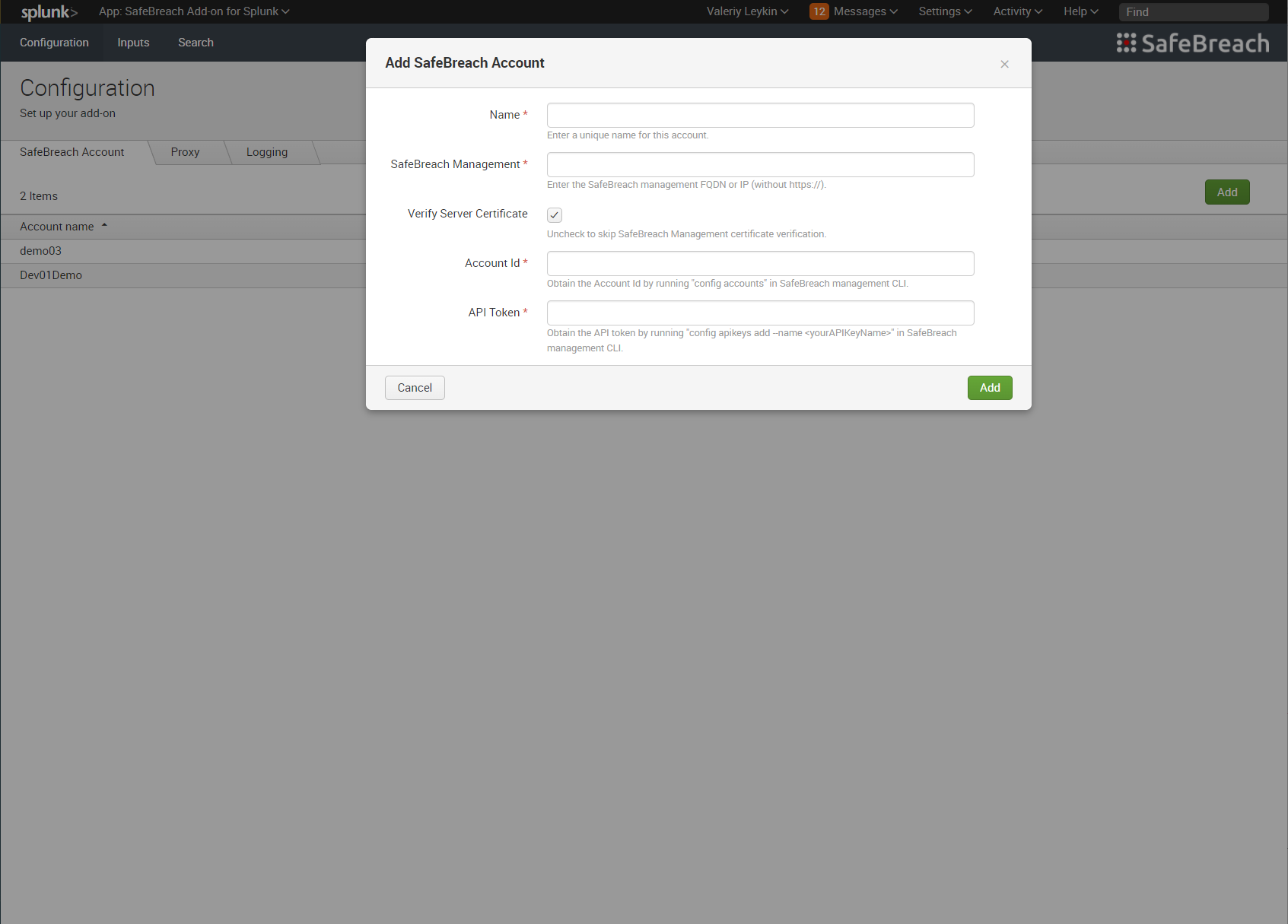
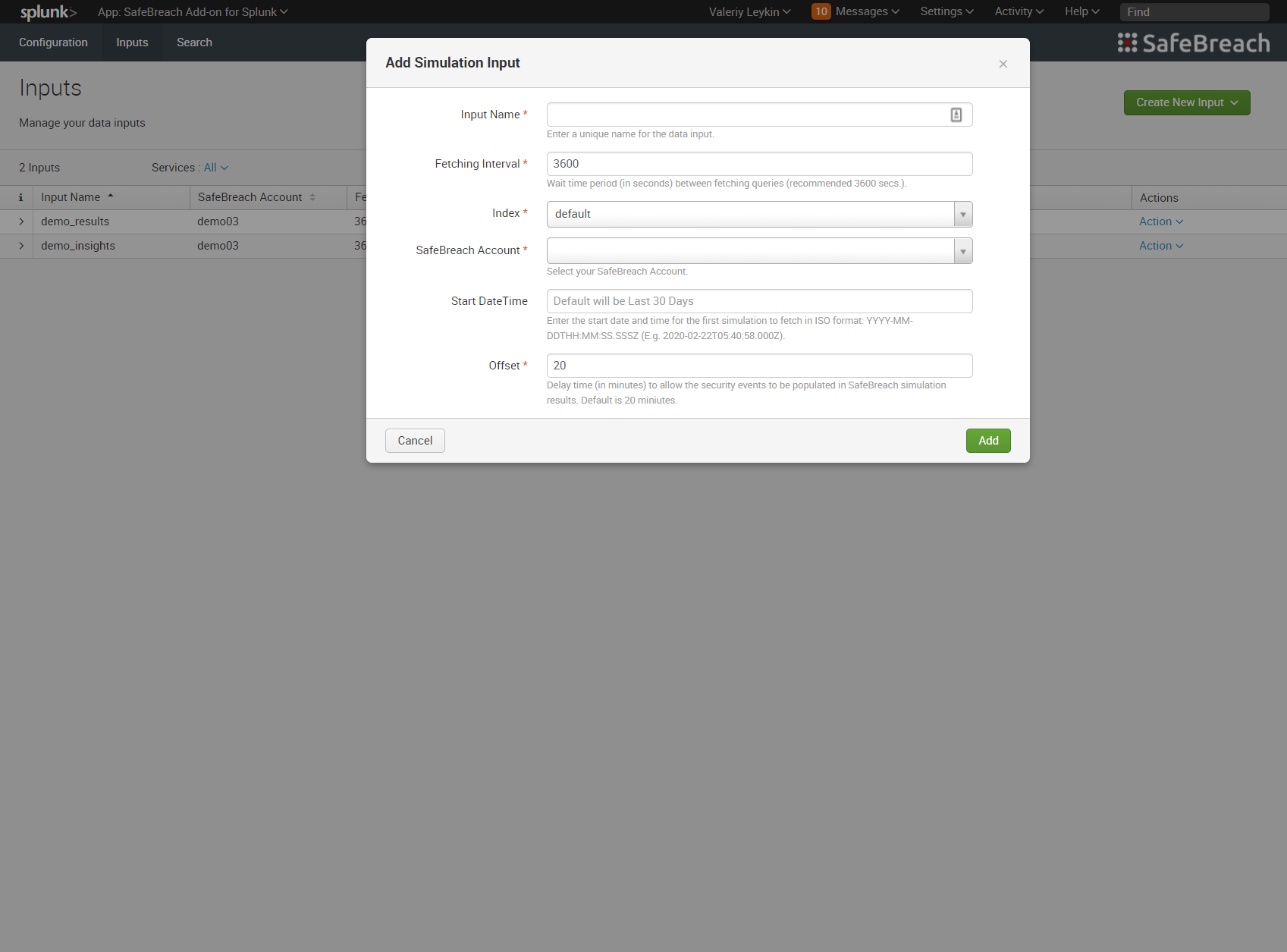
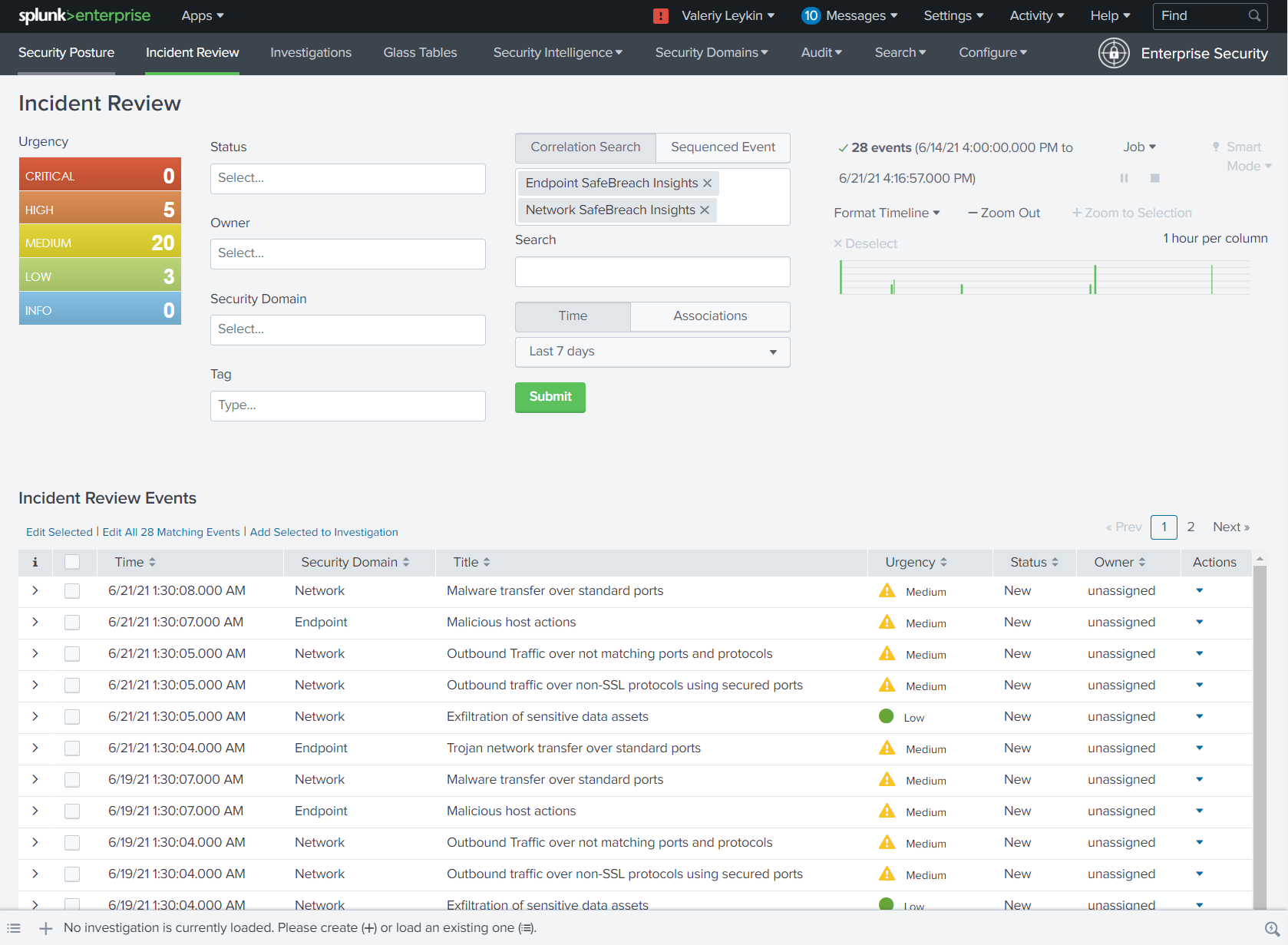
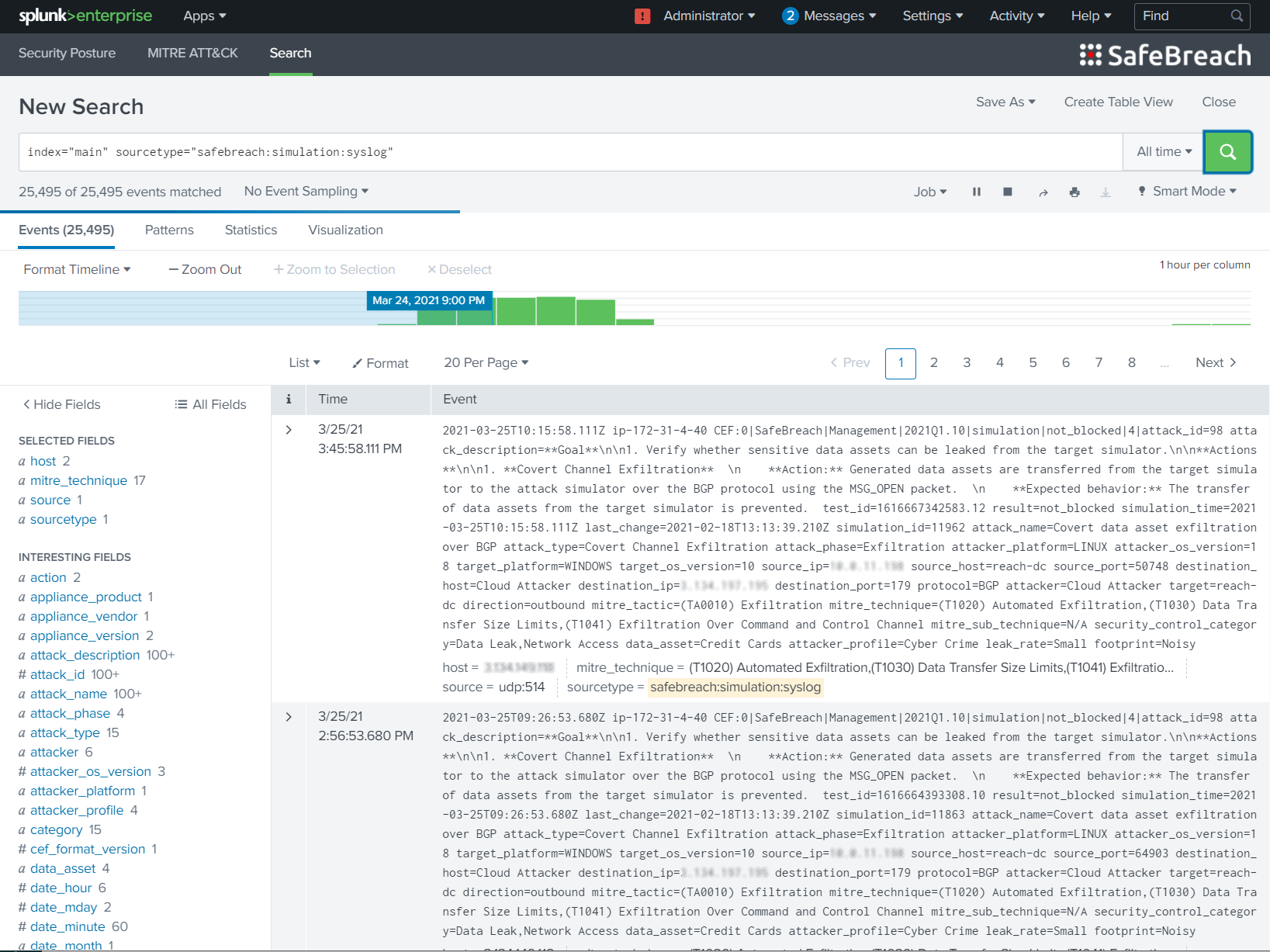
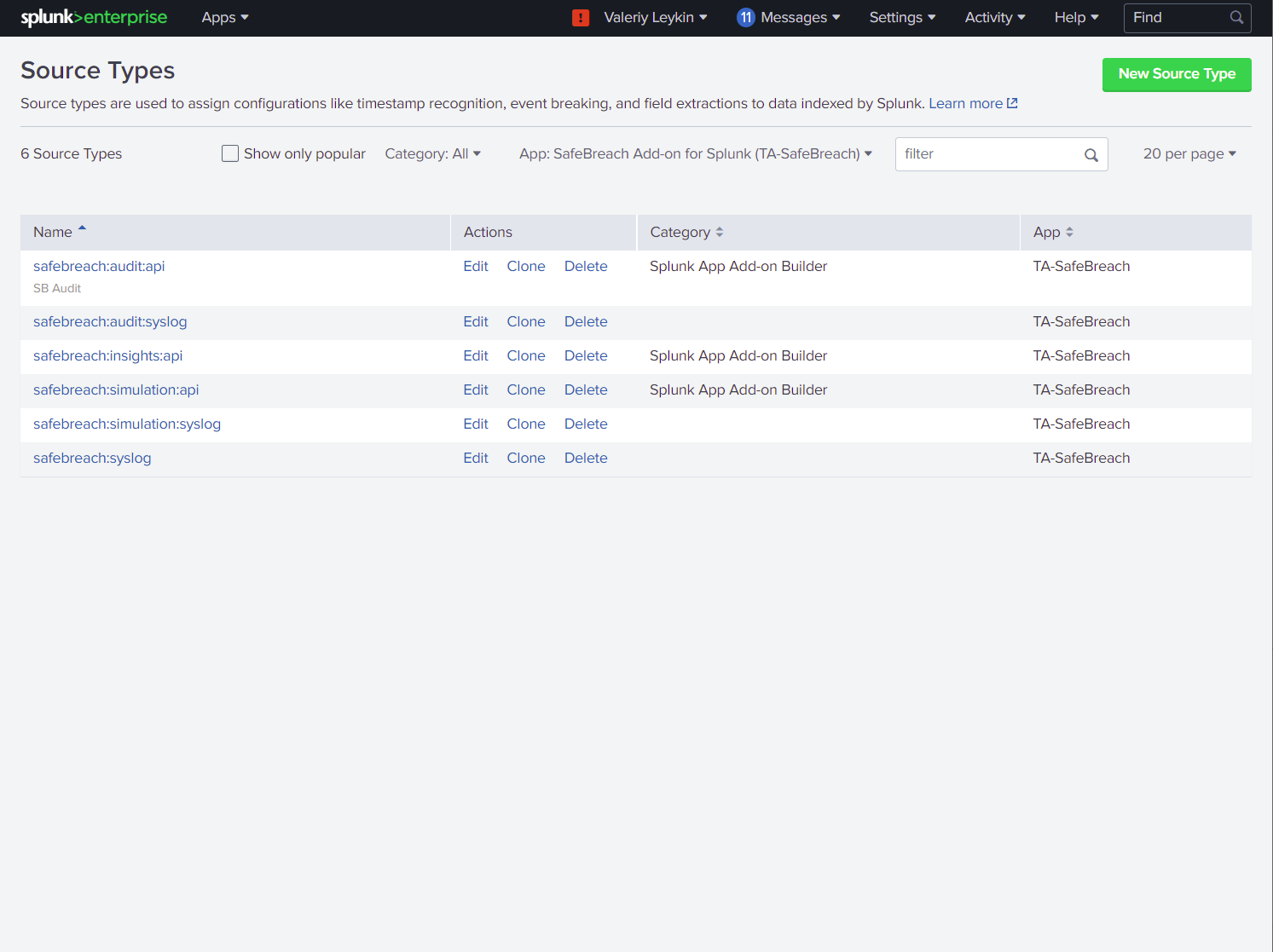
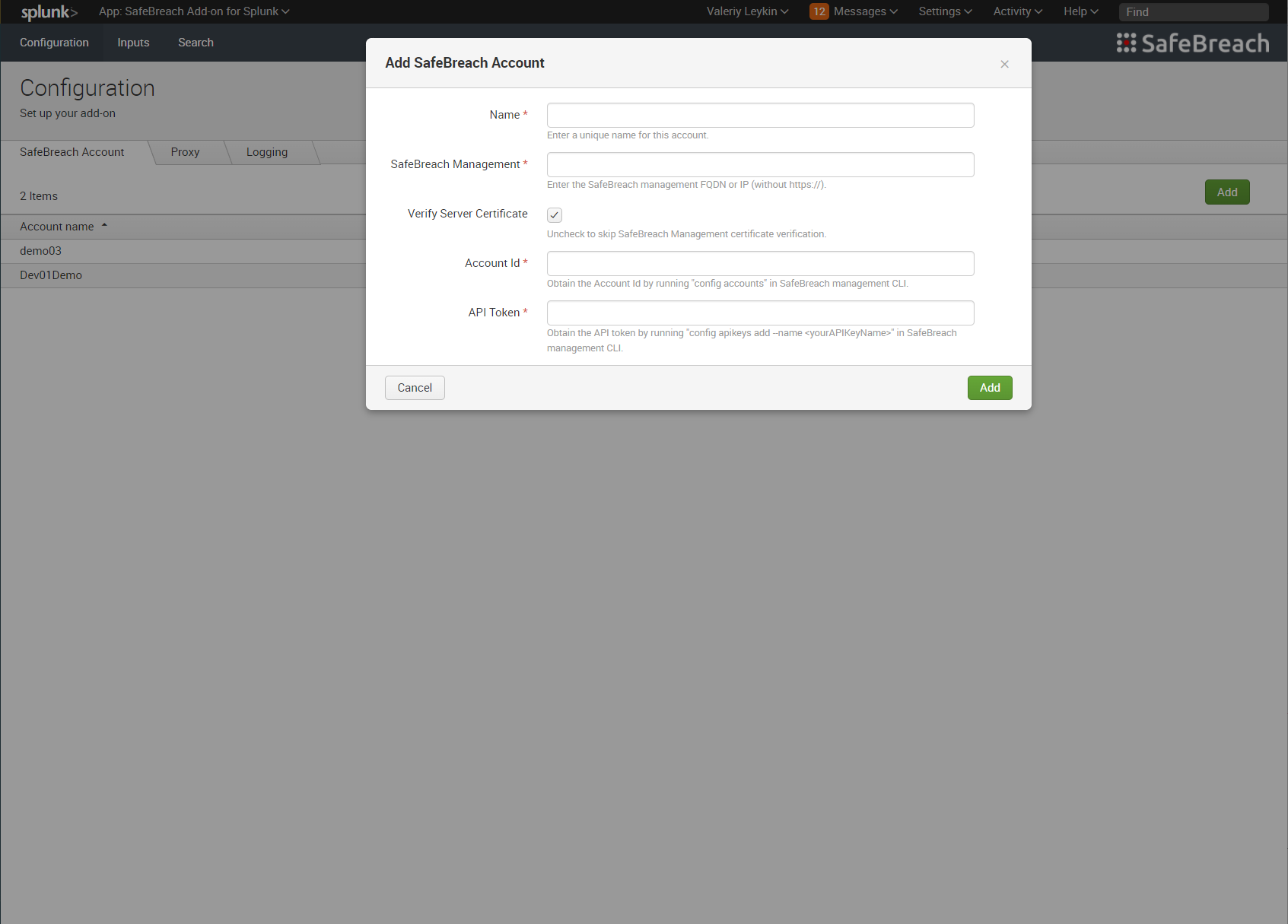
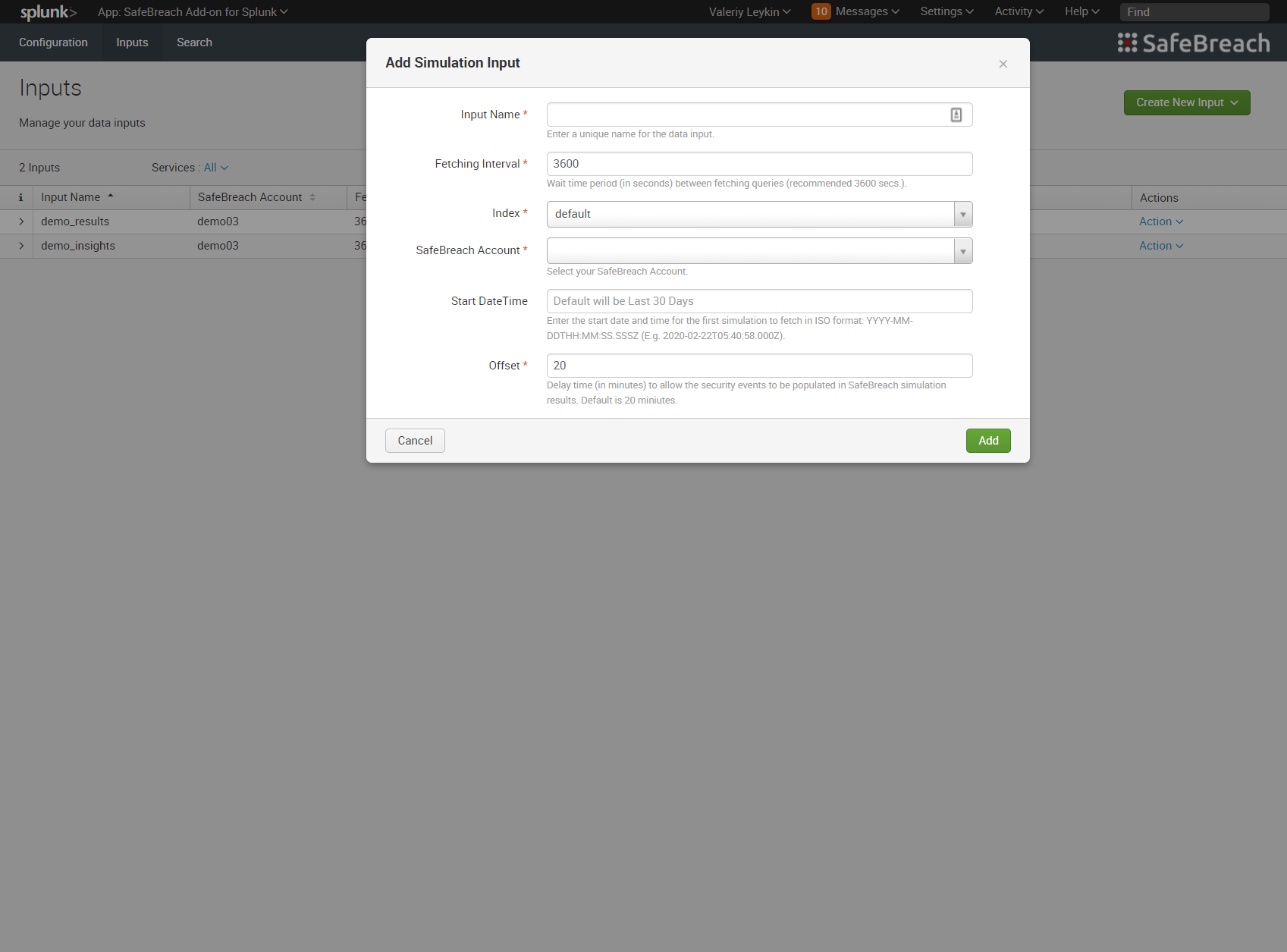
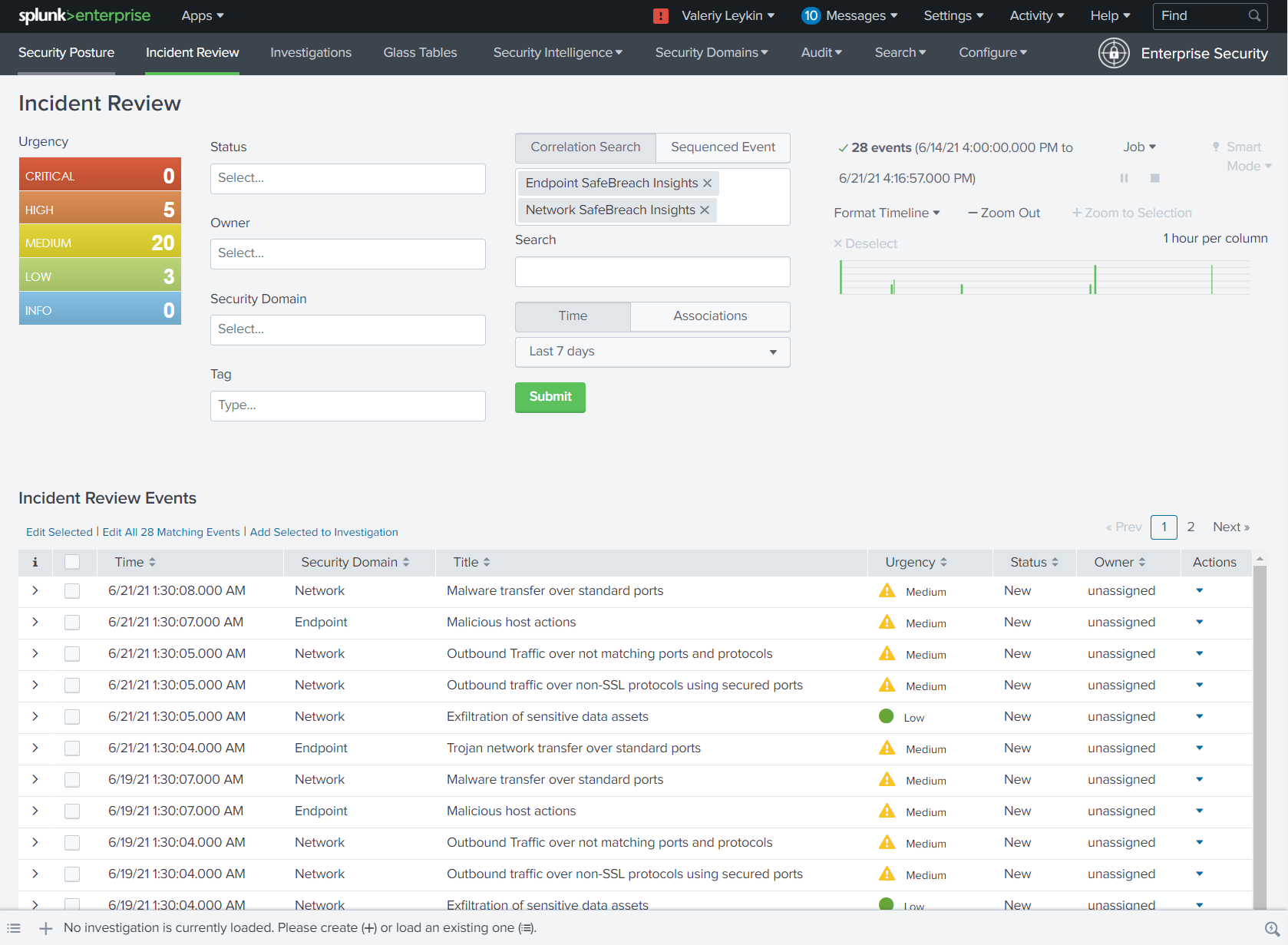
SSL verification always set to true for Cloud instances
SafeBreach audit is now available as an additional Input option.
Set it up to receive:
The SafeBreach Add-on for Splunk allows receiving SafeBreach Syslog events in CEF format both for simulation results and audit logs, parses them into the CIM compatible fields and exposes the data for users for search. It also serves as a prerequisite for the SafeBreach App for Splunk that visualizes the simulation results in dashboards.
As a Splunkbase app developer, you will have access to all Splunk development resources and receive a 10GB license to build an app that will help solve use cases for customers all over the world. Splunkbase has 1000+ apps from Splunk, our partners and our community. Find an app for most any data source and user need, or simply create your own with help from our developer portal.