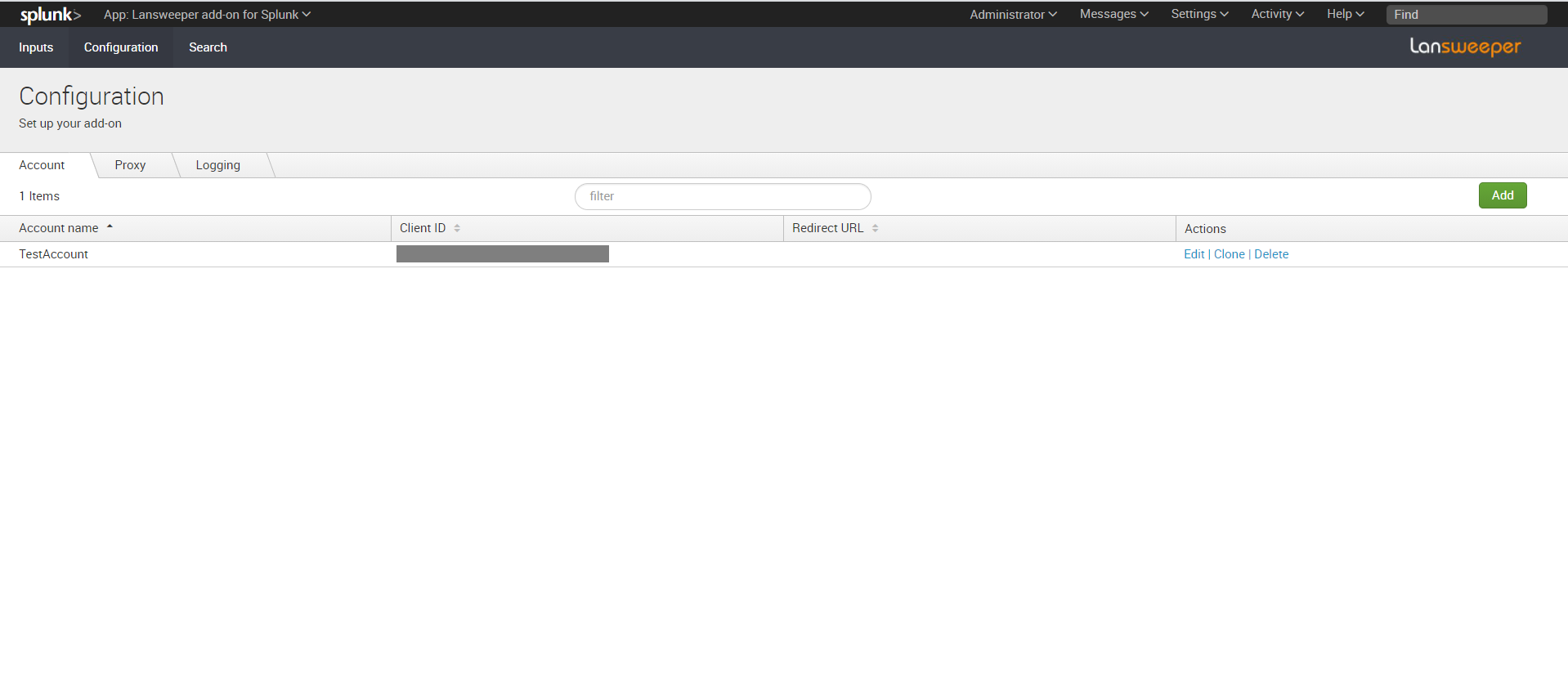
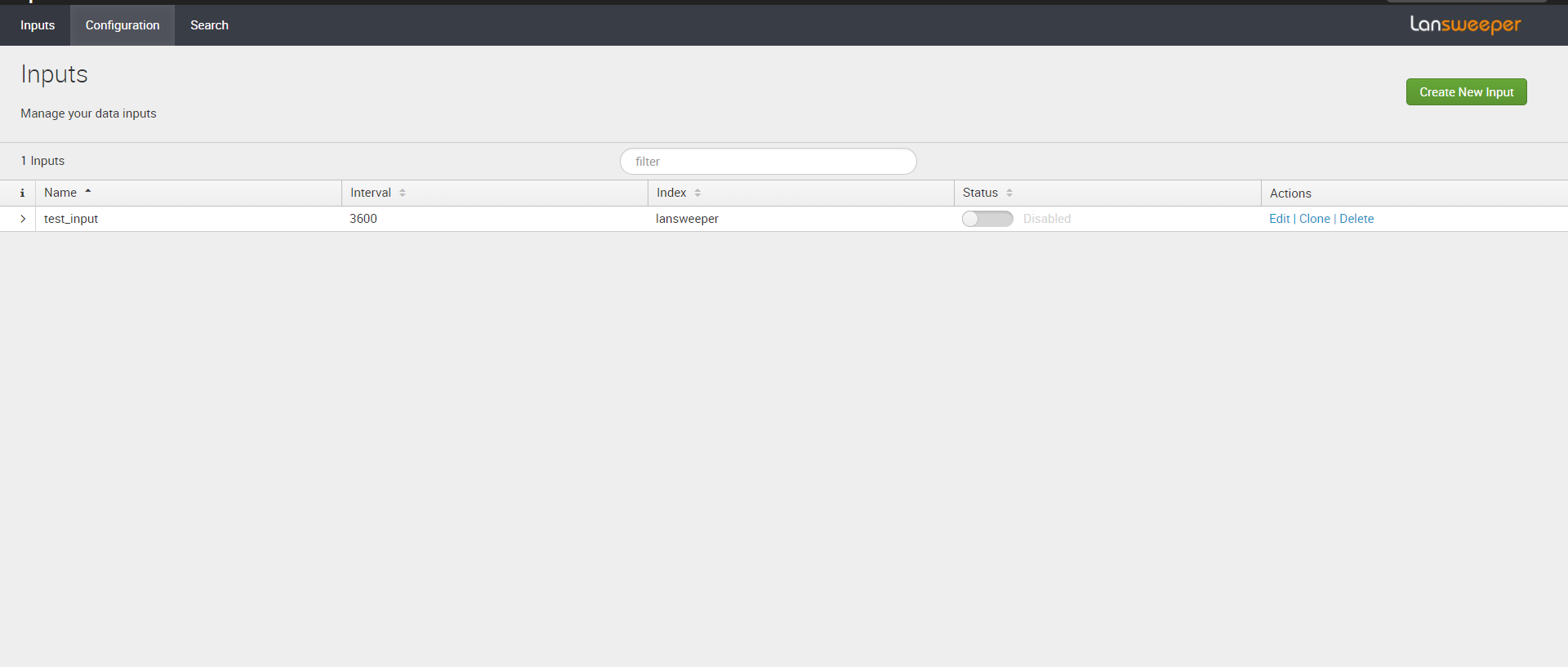
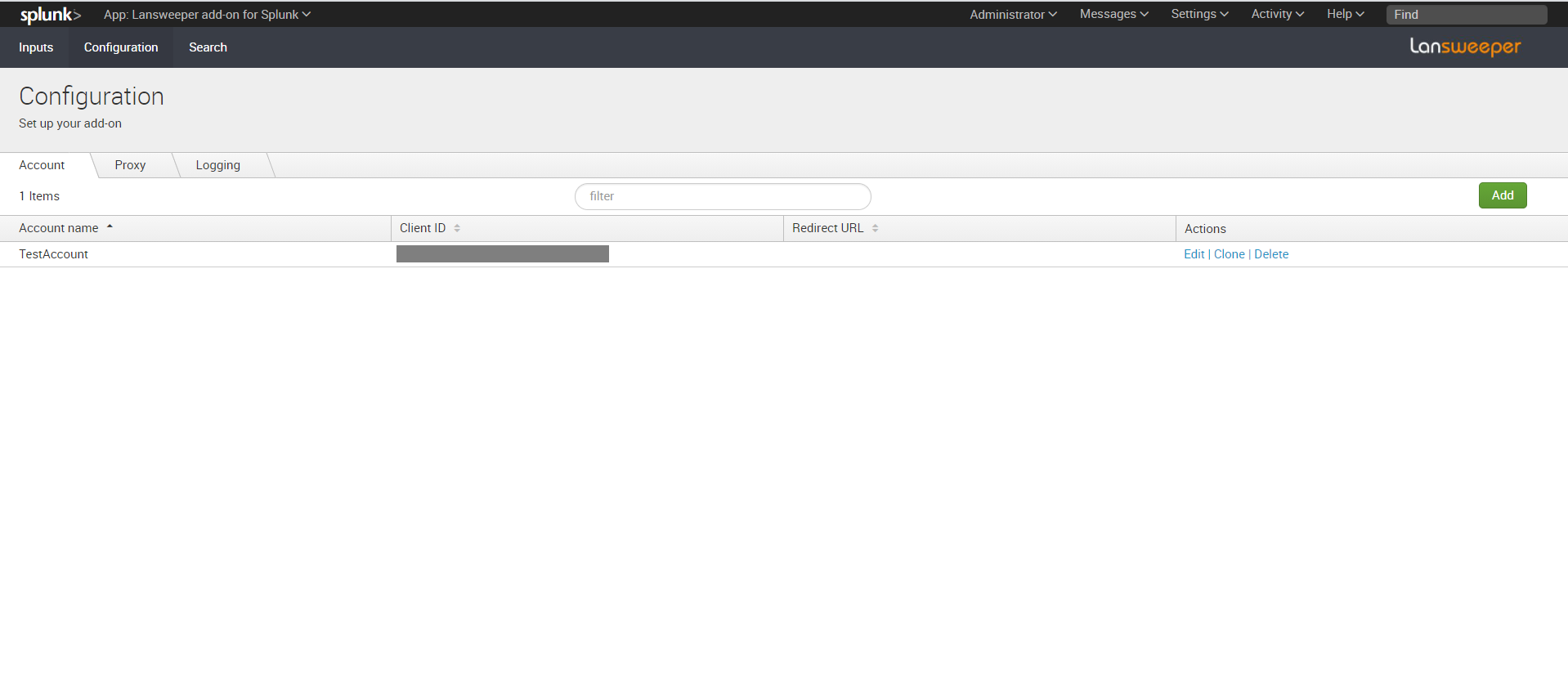
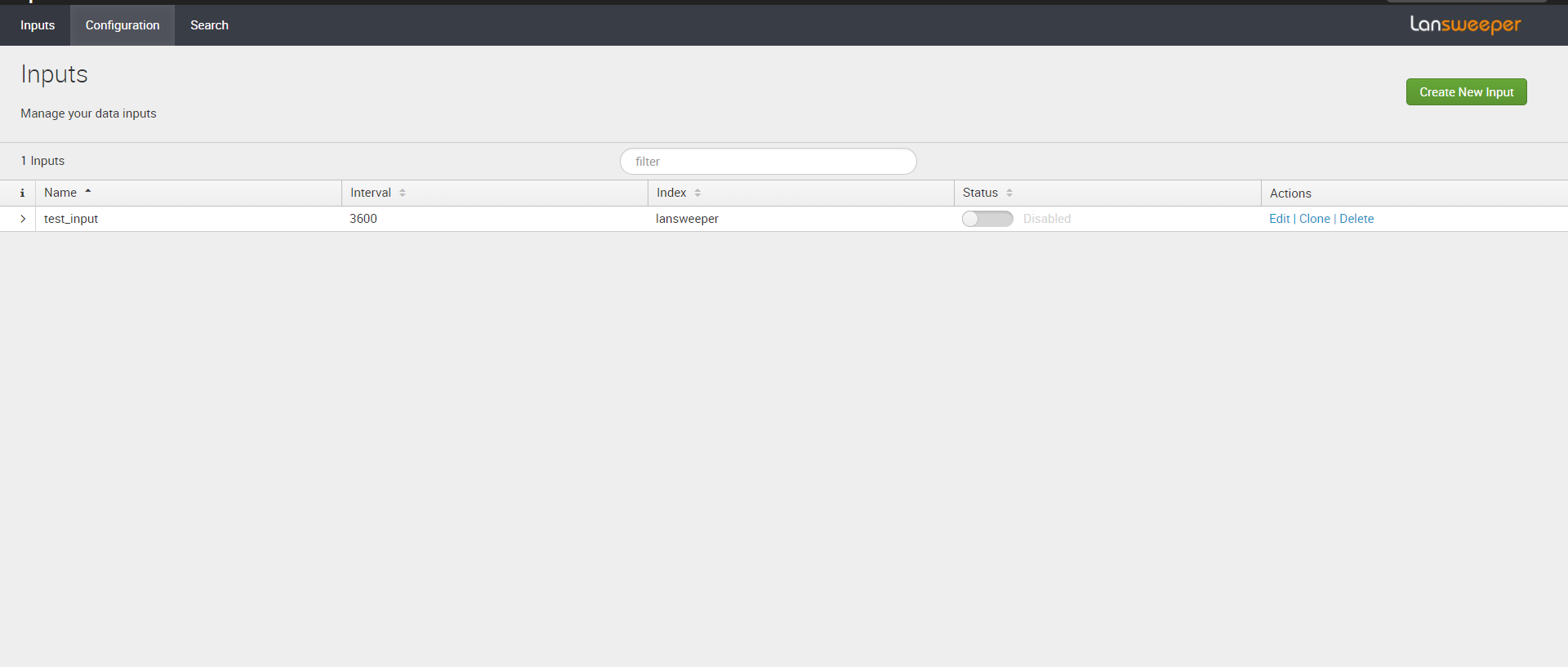
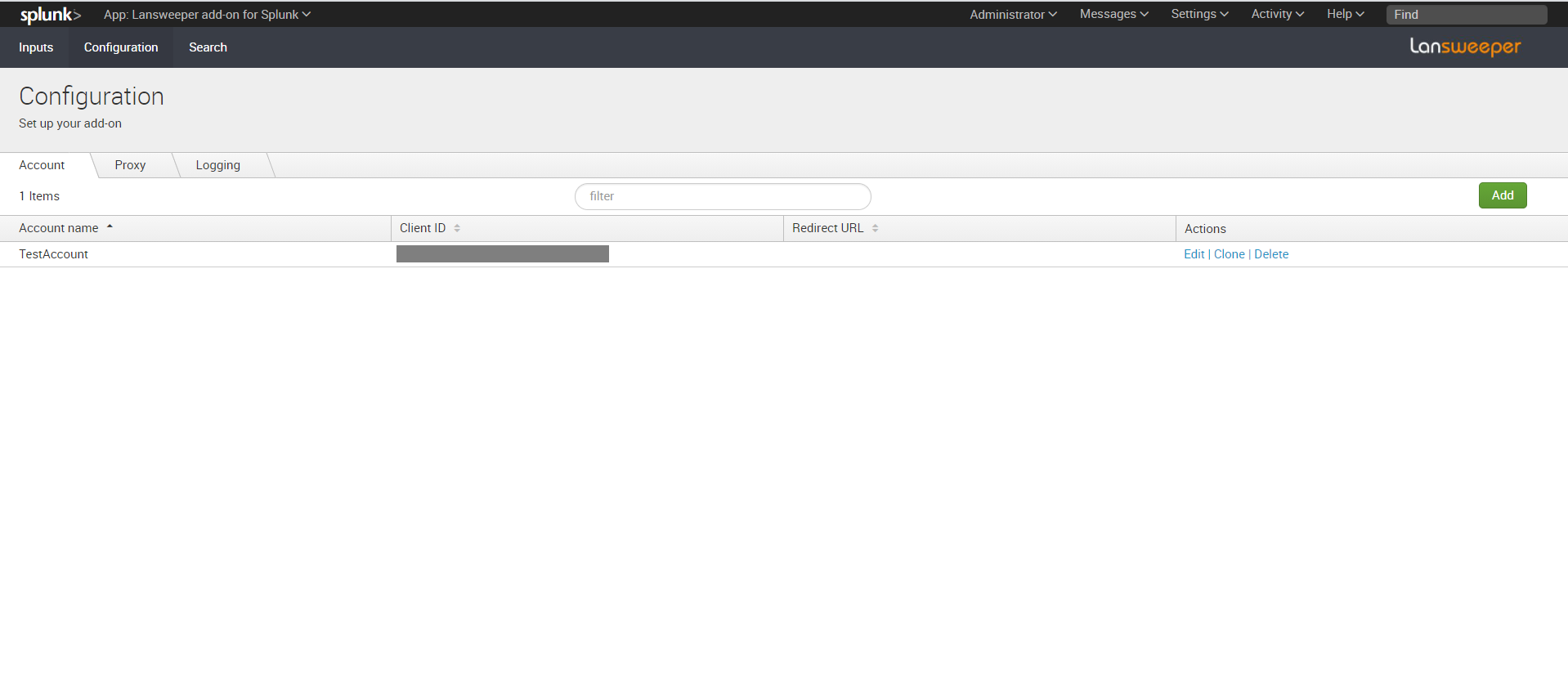
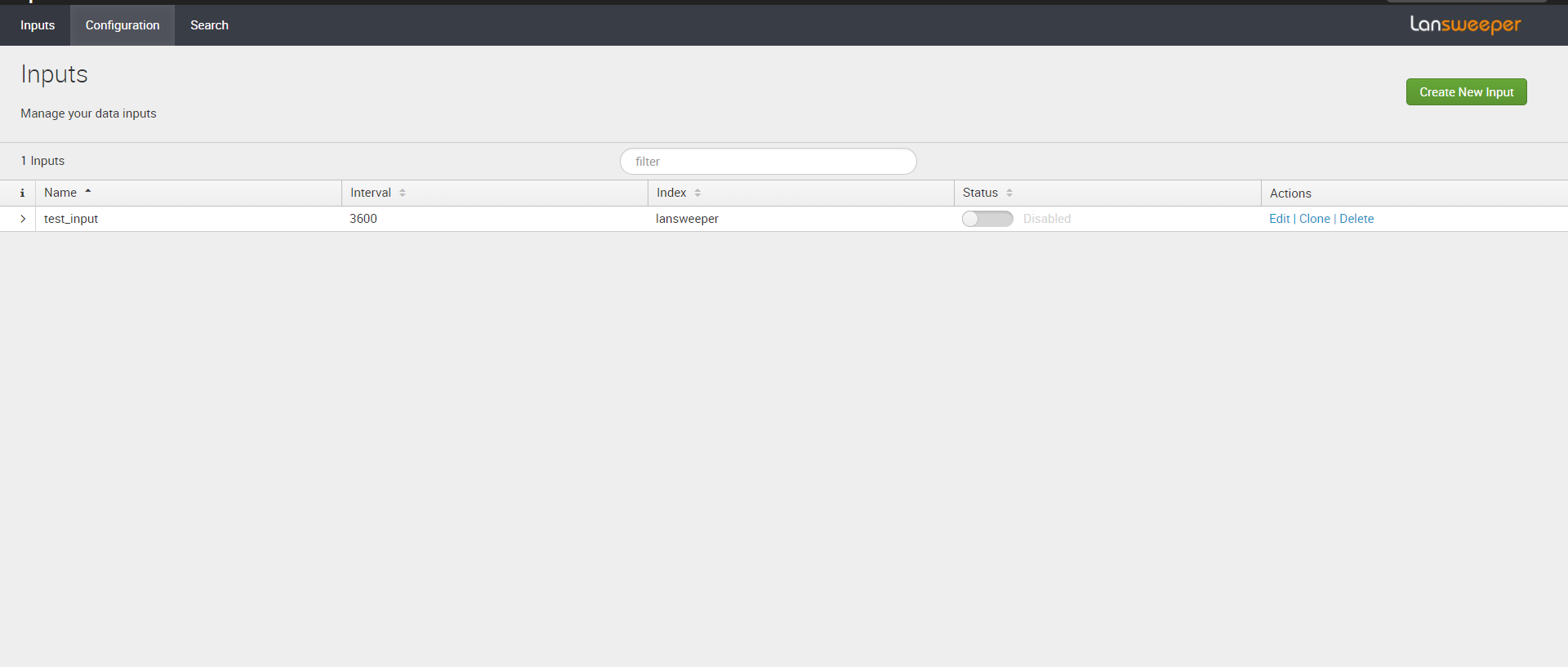
The Lansweeper Add-on for Splunk is a Splunk App that allows users to collect information (assets) from Lansweeper (Cloud or On-prem) into Splunk. It consists of python scripts to collect the data alongside configuration pages in UI to configure the data collection.
Use the Lansweeper App for Splunk to visualize the data on the dashboards.
Use the Cyences App for Splunk to utilize data in a better way for Security, IT and Auditing.
This app can be set up in two ways:
1. Standalone Mode:
* Install the Lansweeper Add-on for Splunk.
2. Distributed Mode:
* Install the Lansweeper Add-on for Splunk on the search head. The Add-on configuration is not required on the search head.
* Install the Lansweeper Add-on for Splunk on the heavy forwarder. Configure the Add-on to collect the required information from the Lansweeper on the heavy forwarder.
* The Add-on do not support universal forwarder as it requires python modular inputs to collect the data from Lansweeper.
* The Add-on do not require on the Indexer.
DATA COLLECTION & CONFIGURATION FROM ON-PREM for more information about on-prem data collection.The Lansweeper Add-on needs to be installed on the Search Head and heavy forwarder.
Browse more apps.Lansweeper Add-on for Splunk and click Install. Lansweeper Add-on for Splunk > Configuration > Account on Splunk UI.Add.| Parameter | Description |
|---|---|
| Account name | Any unique name to distinguish this client-id and secret from other in case of multiple accounts configured in the Add-on. |
| Client Id | Client id received from Lansweeper. |
| Client Secret | Client secret received from Lansweeper. |
| Redirect url | This field will be auto-populated. Do not make any changes. |
Add.Lansweeper Add-on for Splunk > Input on Splunk UI.Create New Input.| Parameter | Description |
|---|---|
| Name | An unique name for the Input. |
| Interval | Interval in seconds, at which the Add-on should collect latest data from Lansweeper API. Ideal value is between 3600 (1 hour) to 14400 (4 hour). |
| Index | Select/Type the index name in which lansweeper data will be stored in Splunk. The index name by default supported by Lansweeper App for Splunk is lansweeper. |
| Account Name | Select the account name configured in the Configuration page, which you want to use for data collection. |
| Site | Select the site names from Lansweeper for which you want to collect the data. |
Save.Lansweeper Add-on for Splunk on the server where you are configuring Splunk DB Connect.Splunk DB Connect on Splunk Heavy Forwarder.Configuration on the navigation of the DB Connect App.Configuration > Connections and create a new connection.Configuration Required for Lansweeper Database section above.)lansweeper_dbdb_inputs.conf.template file from default directory of the App.db_inputs.conf.template file for reference.To uninstall app, user can follow below steps:
* SSH to the Splunk instance.
* Go to folder apps($SPLUNK_HOME/etc/apps).
* Remove the TA-lansweeper-add-on-for-splunk folder from apps directory.
* Remove the DB Connect Identity, Connection and Inputs that you have created.
* Restart Splunk.
Note: Data collection by DB connect directly from the on-prem Lansweeper server does not have any impact with the above changes from version 1.3.1.
Version 1.2.3
Fixed the data collection stopped working (due to token expire) issue. (Root Cause: Change in the API response format.)
Added more debug logs in data-collection input code.
Version 1.2.0
* Changing Lansweeper API from V1 to V2
Version 1.2.2
* Cloud compatibility issue (Missing trigger in app.conf) fixed.
Version 1.2.1
* Changing SourceType for API V2 to sourcetype=lansweeper:asset:v2
Version 1.2.0
* Changing Lansweeper API from V1 to V2
Version 1.2.1
* Changing SourceType for API V2 to sourcetype=lansweeper:asset:v2
Version 1.2.0
* Changing Lansweeper API from V1 to V2
As a Splunkbase app developer, you will have access to all Splunk development resources and receive a 10GB license to build an app that will help solve use cases for customers all over the world. Splunkbase has 1000+ apps from Splunk, our partners and our community. Find an app for most any data source and user need, or simply create your own with help from our developer portal.