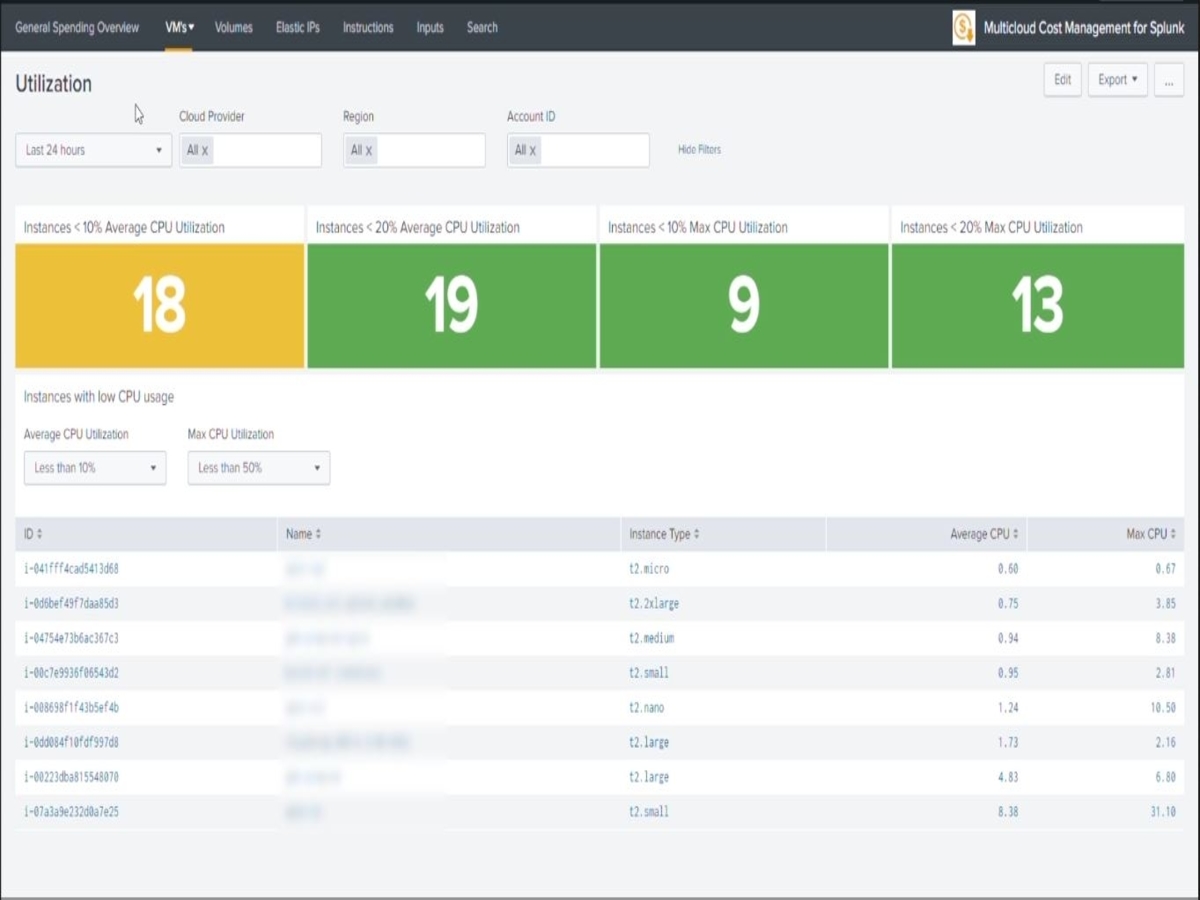
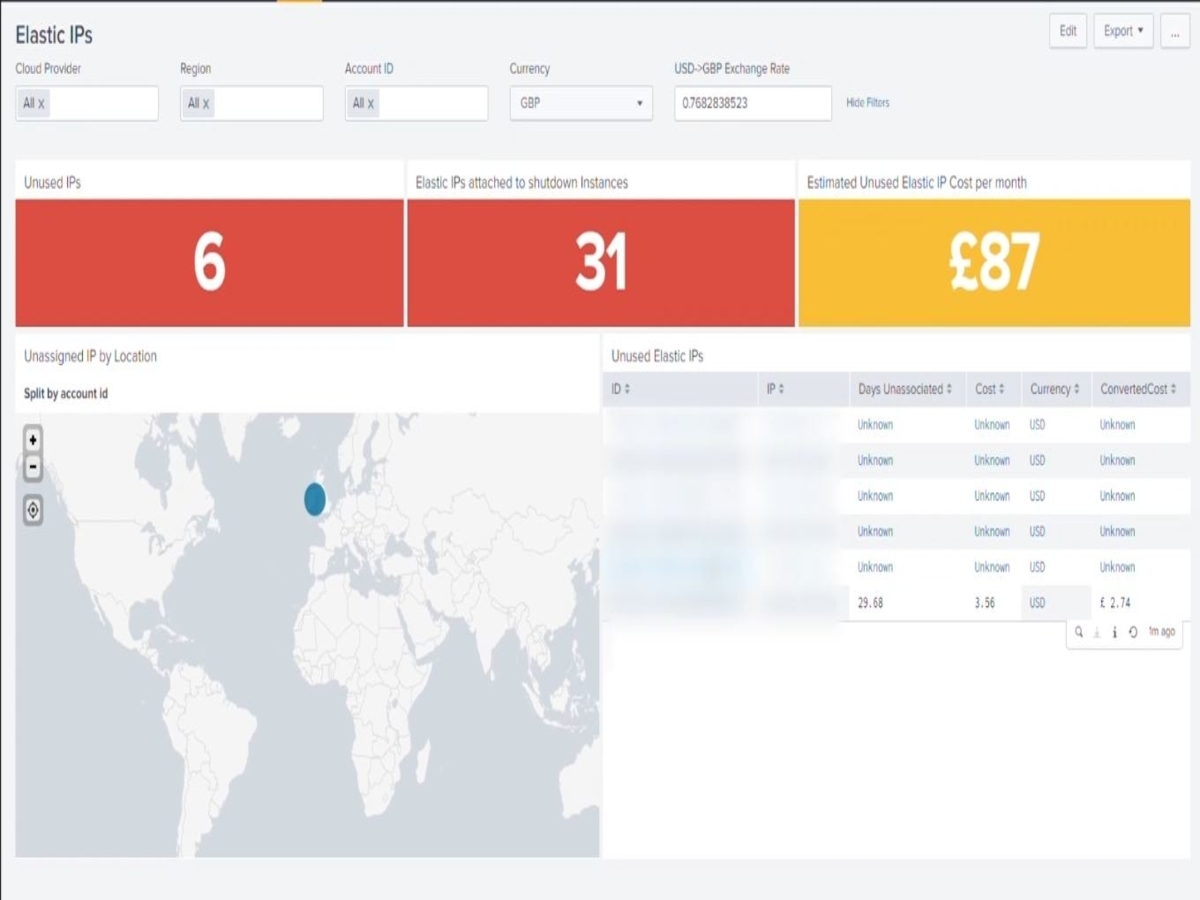
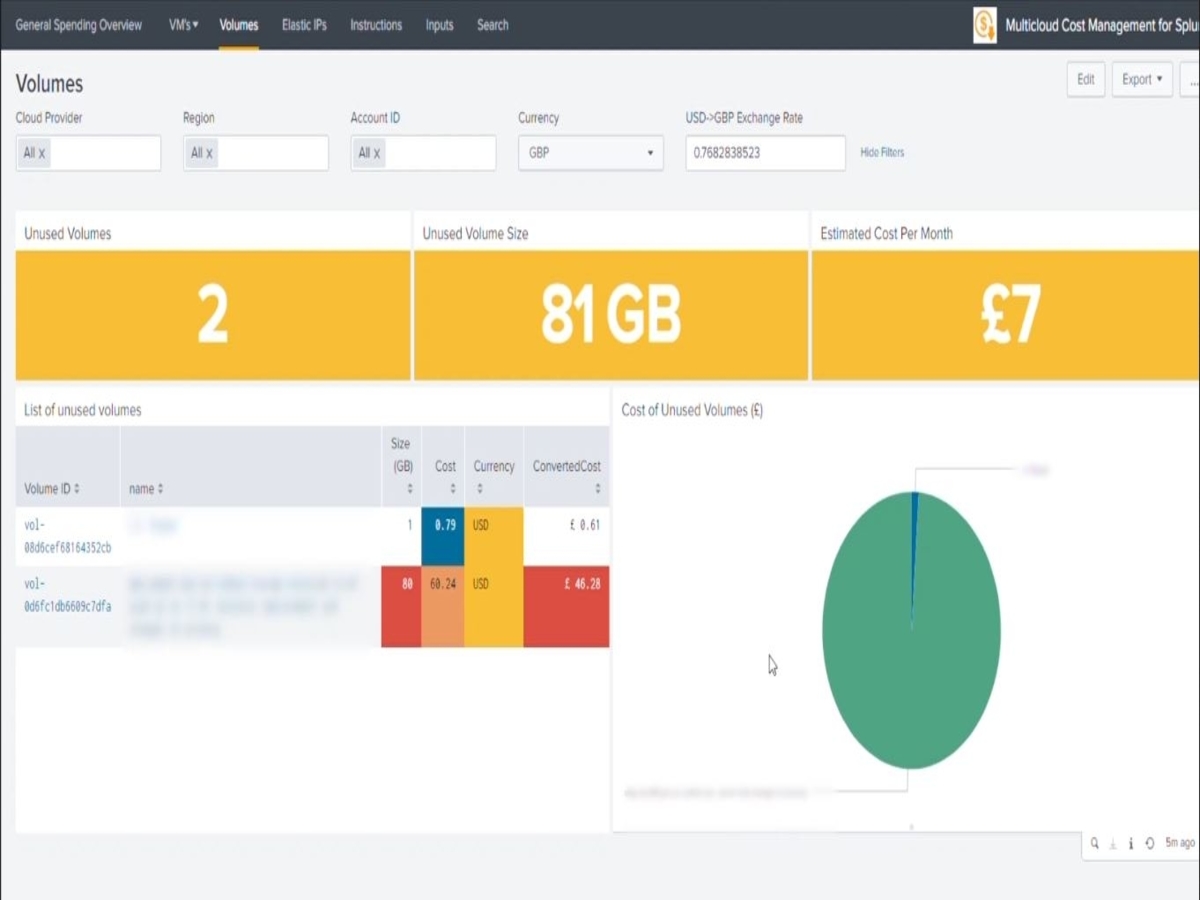
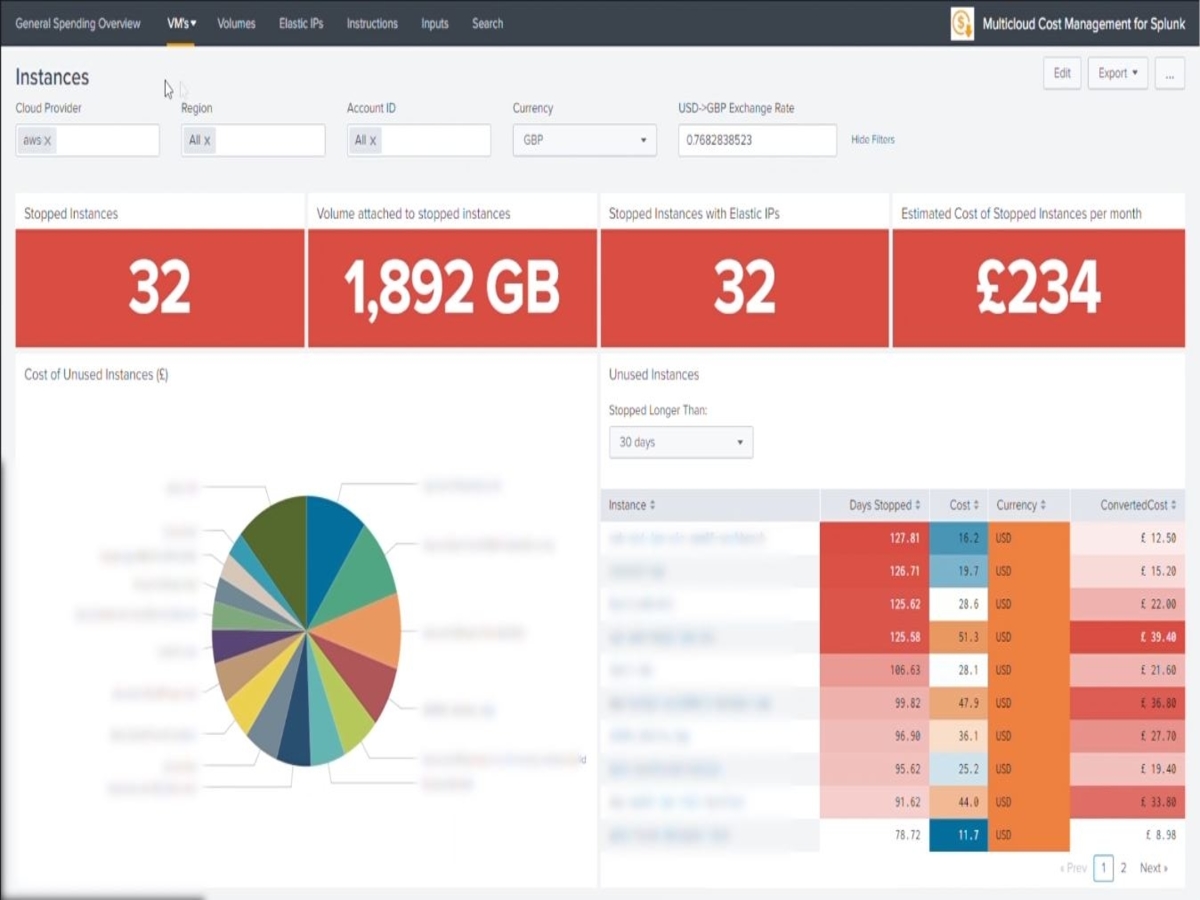
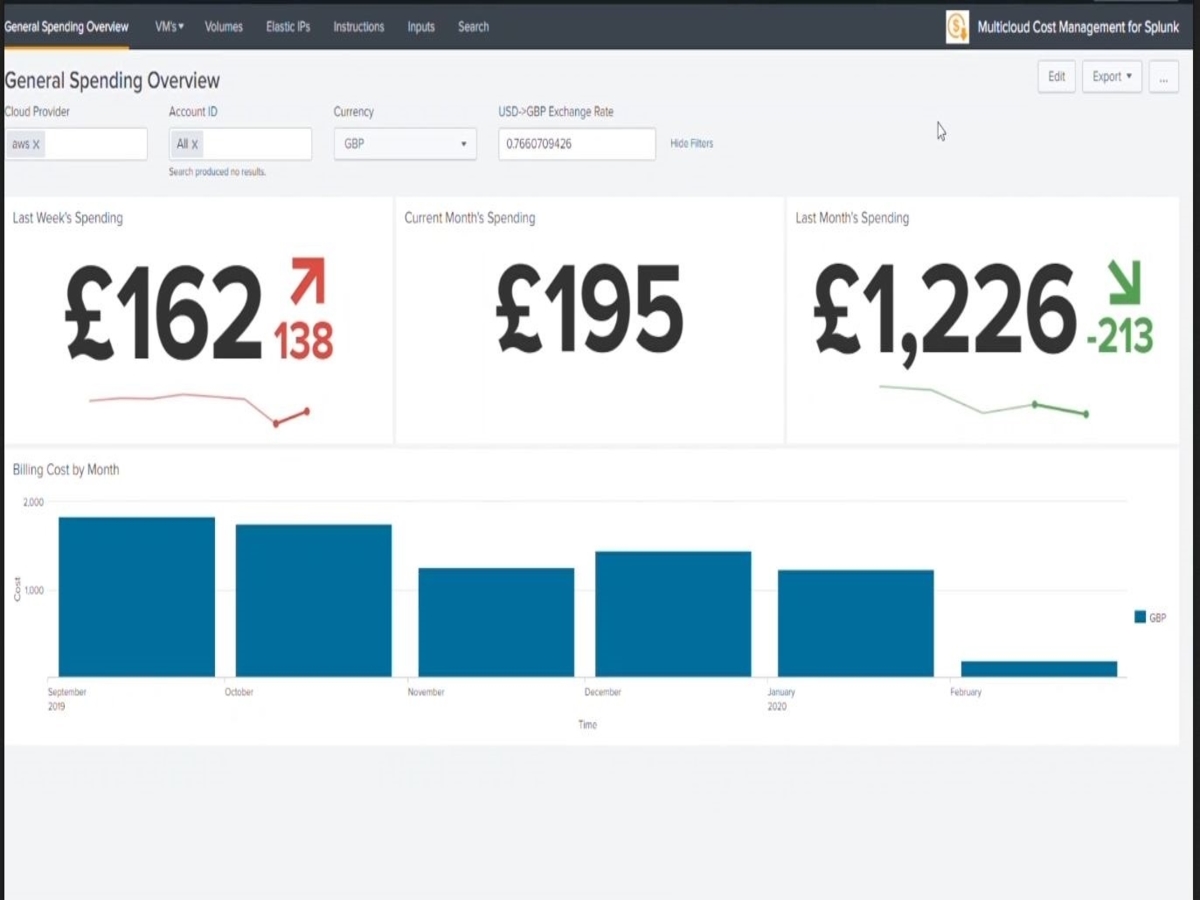
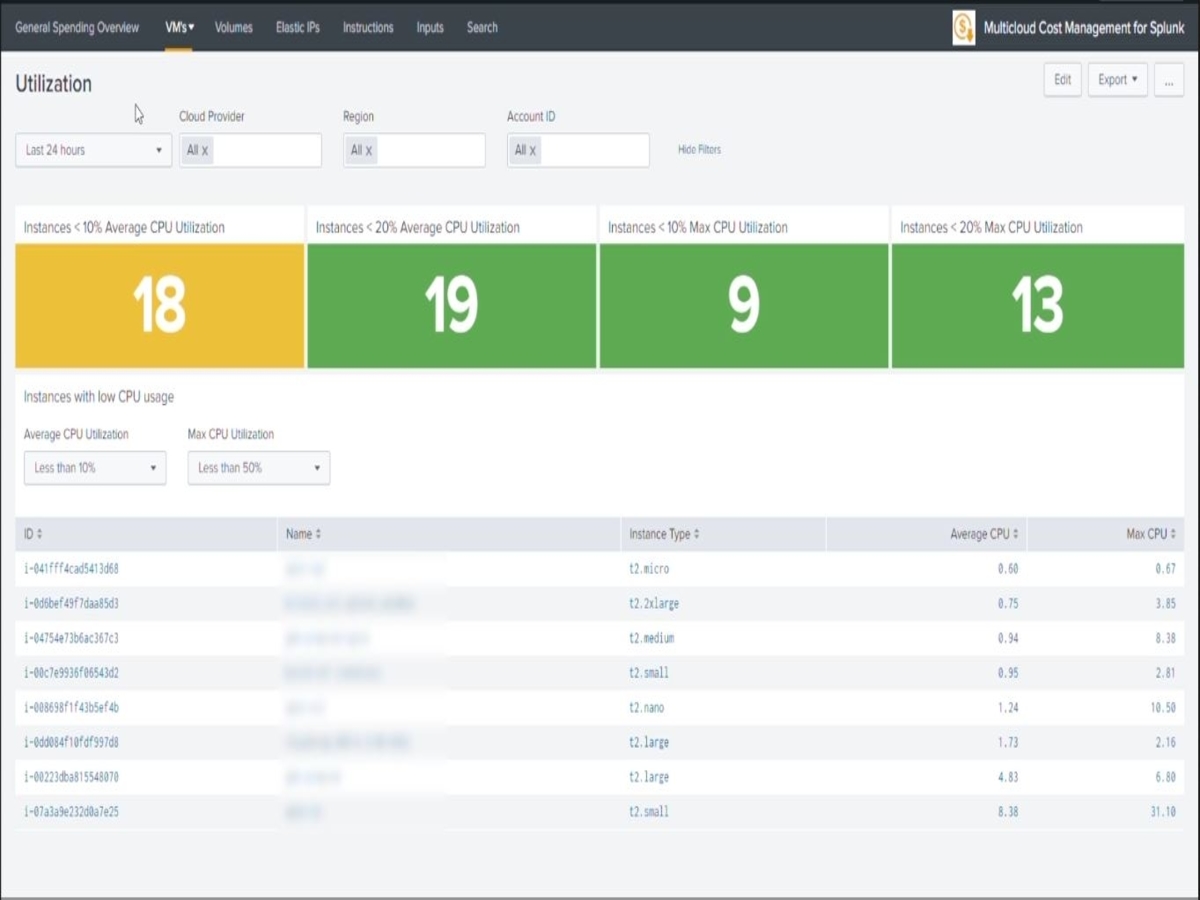
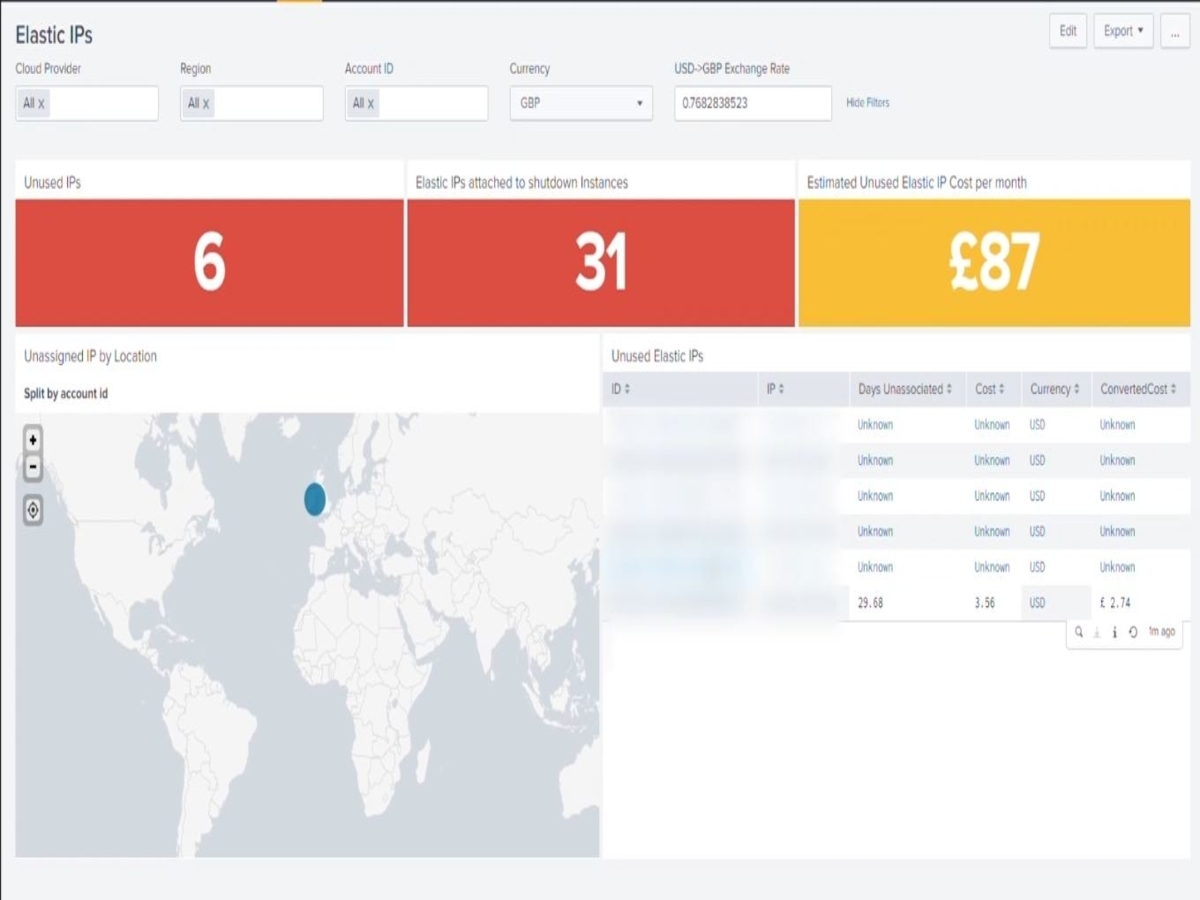
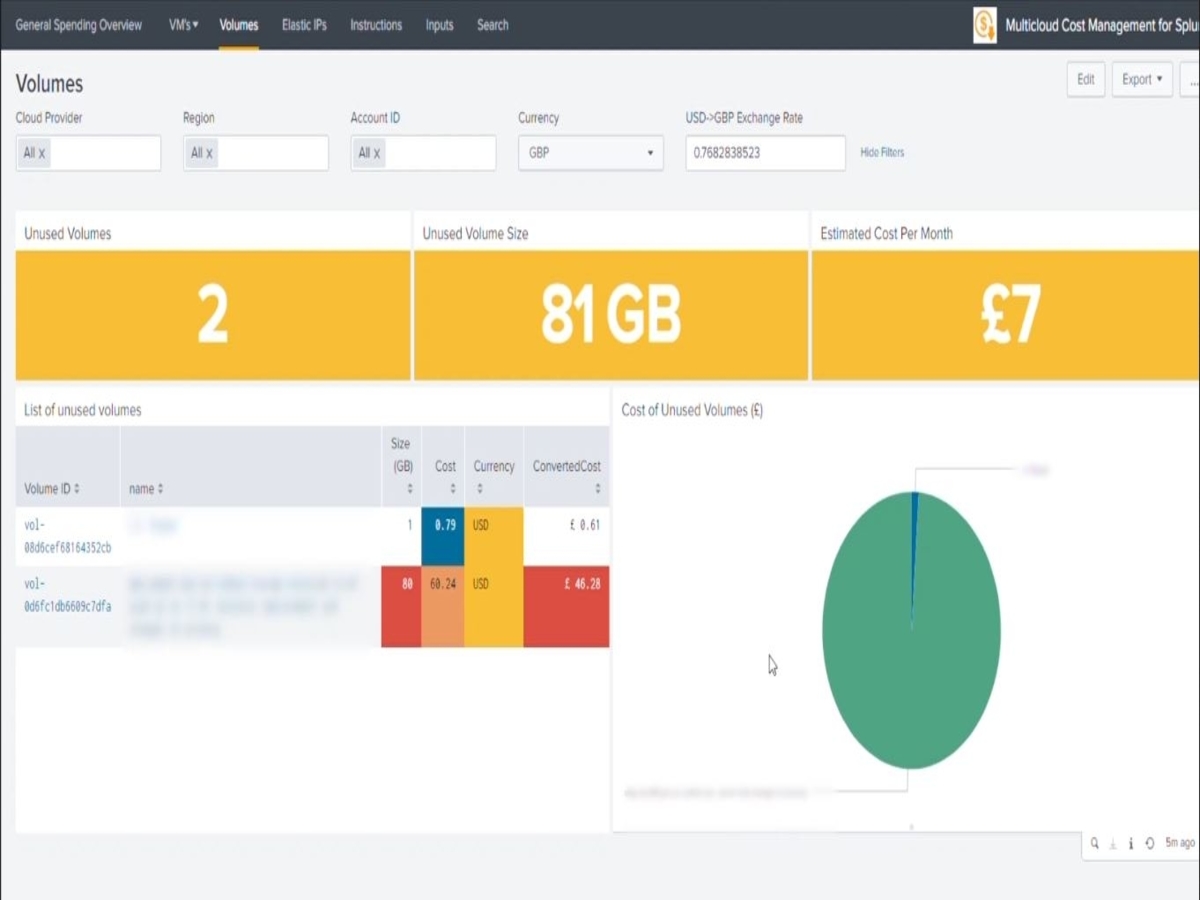
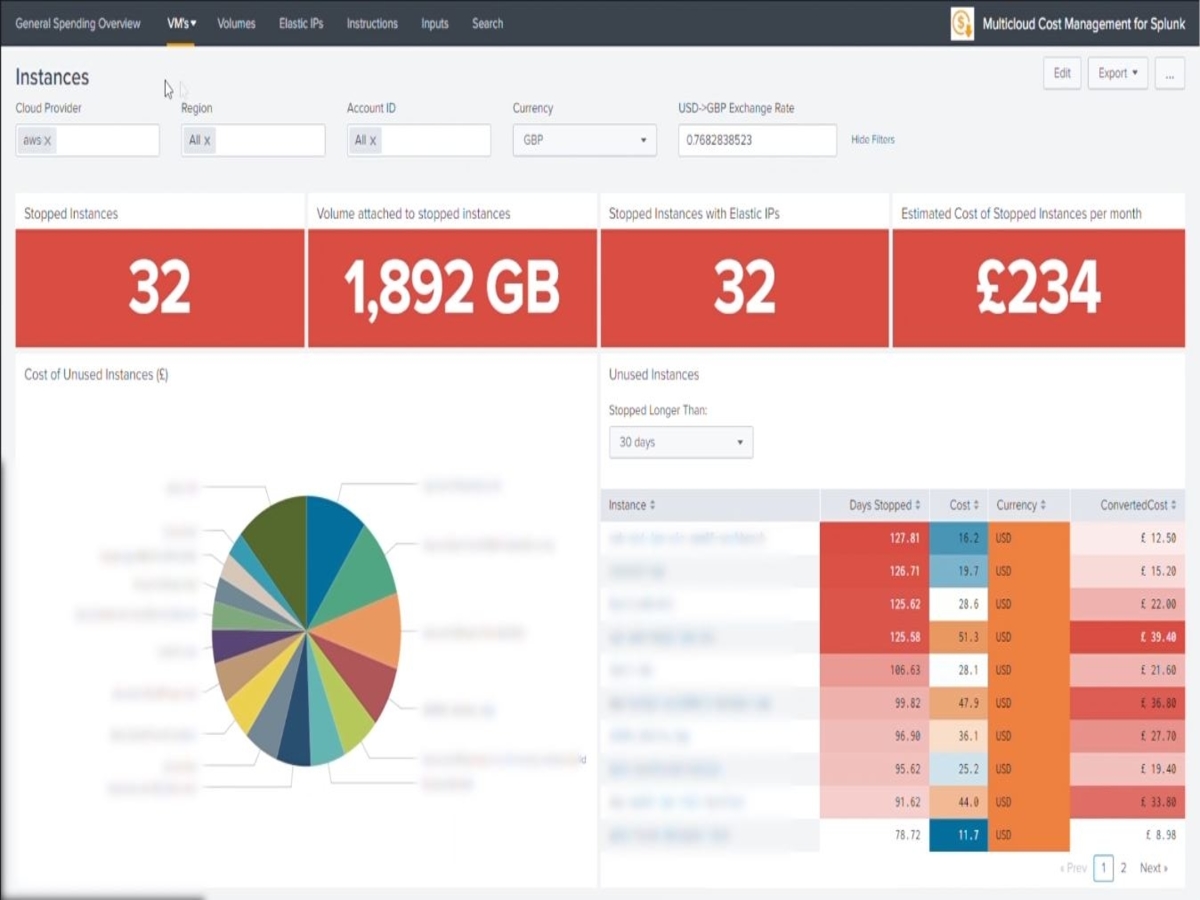
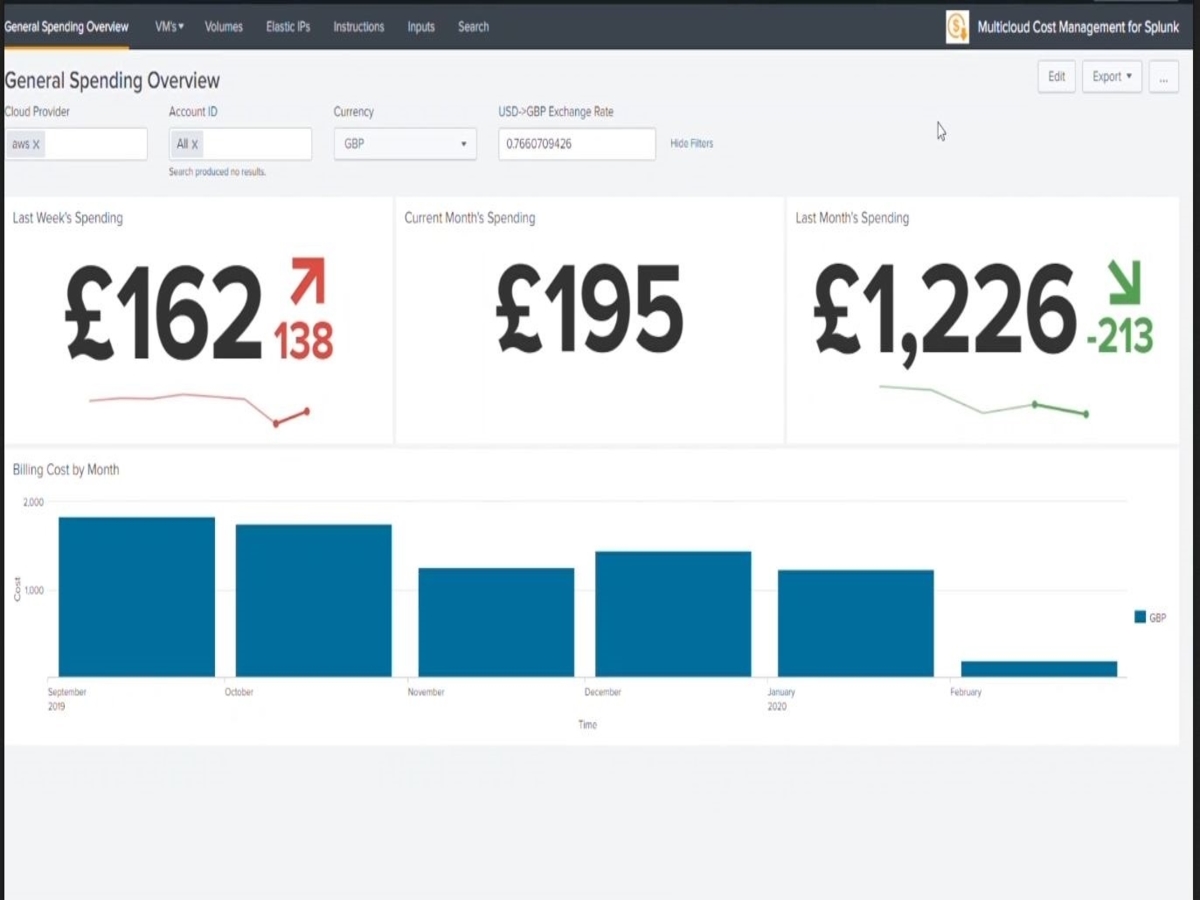
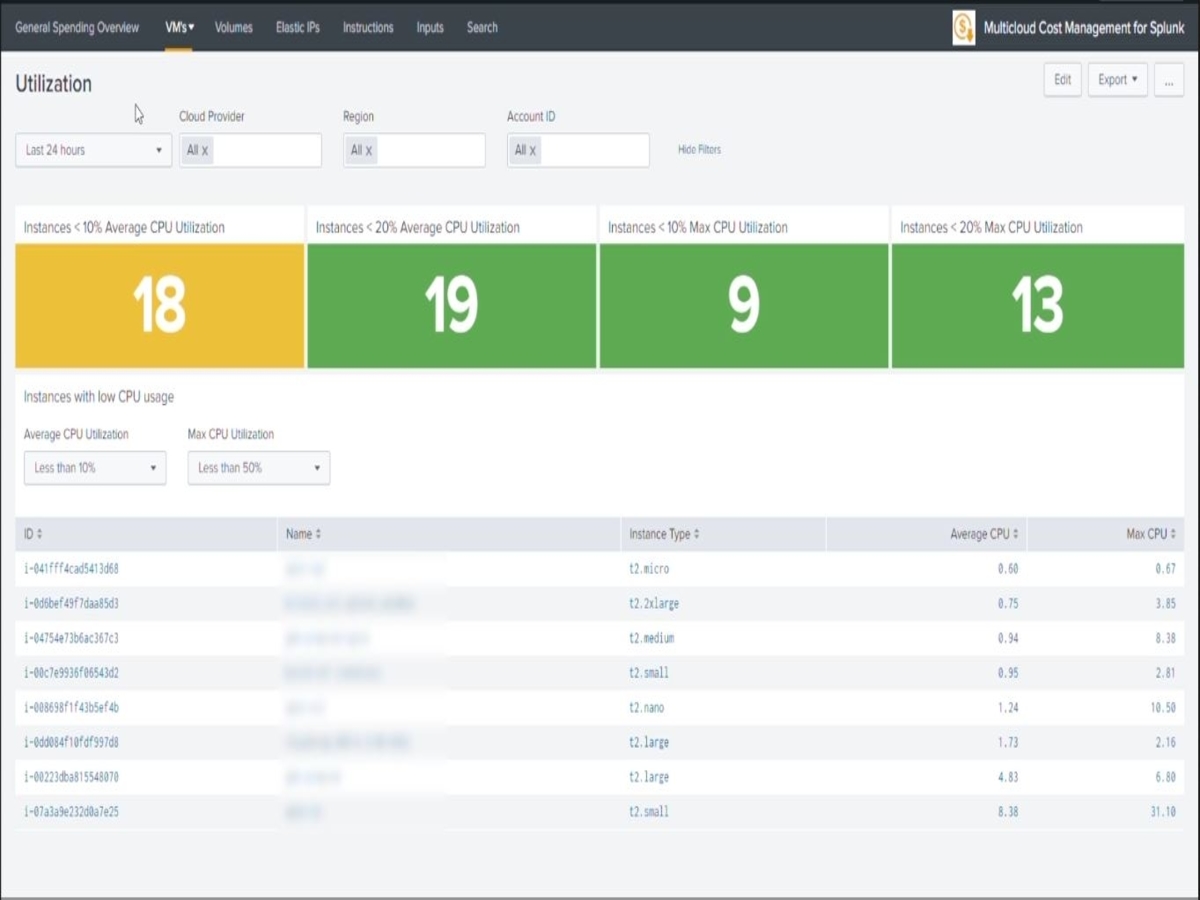
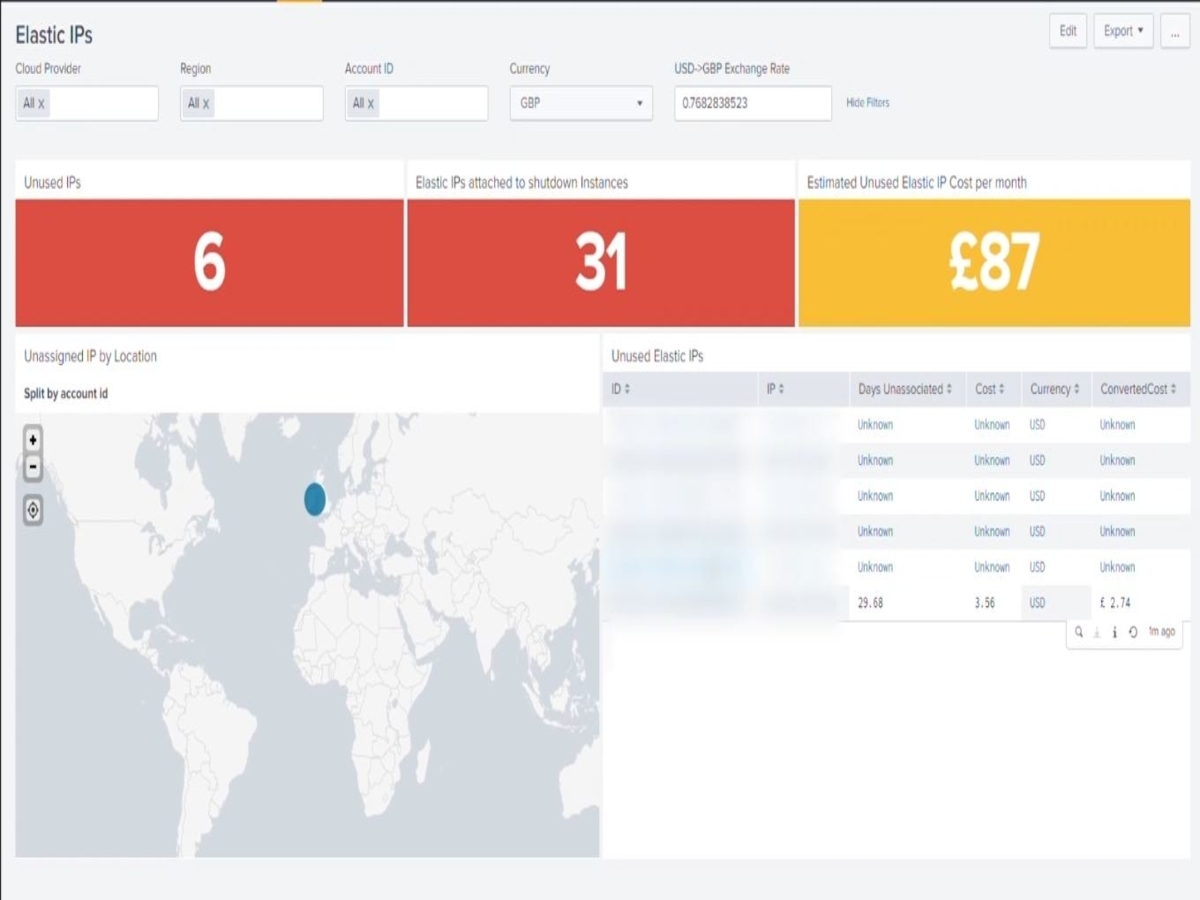
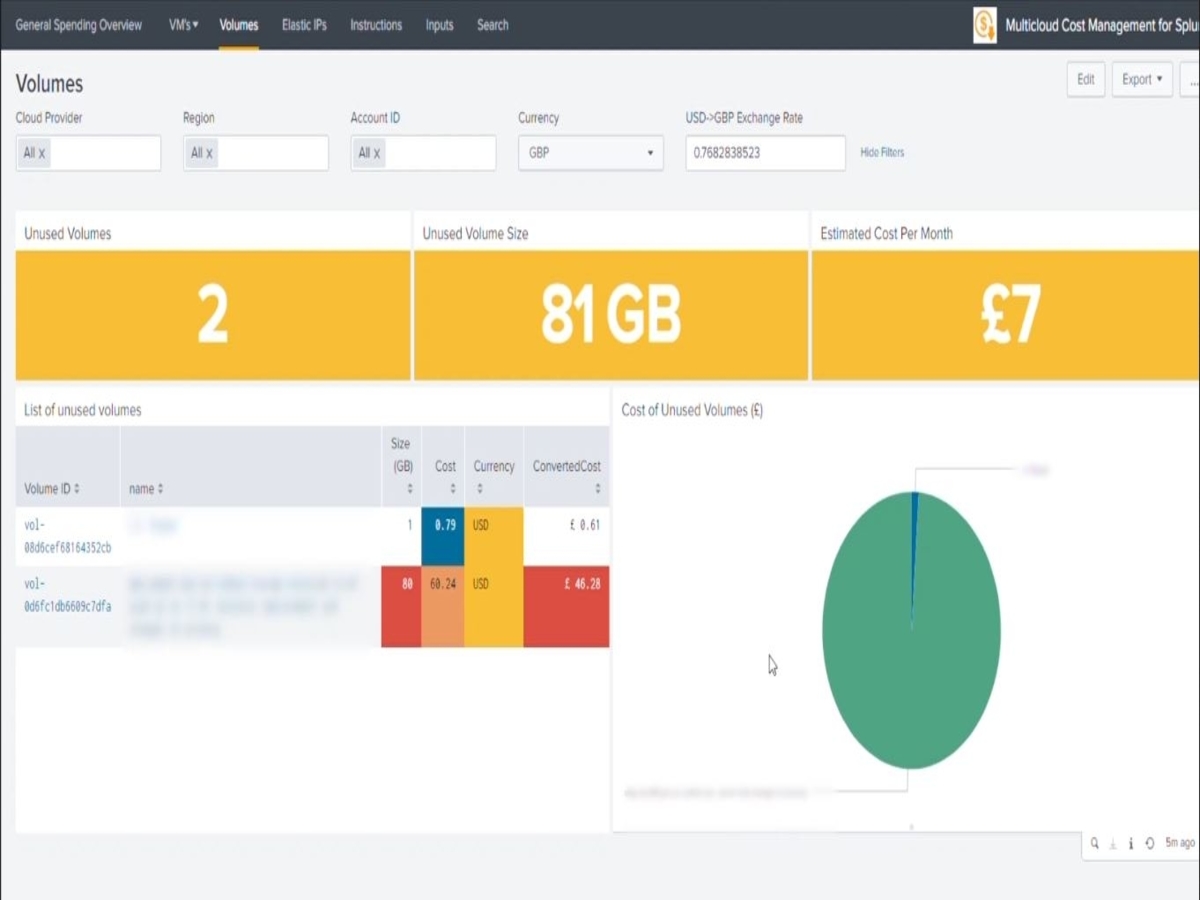
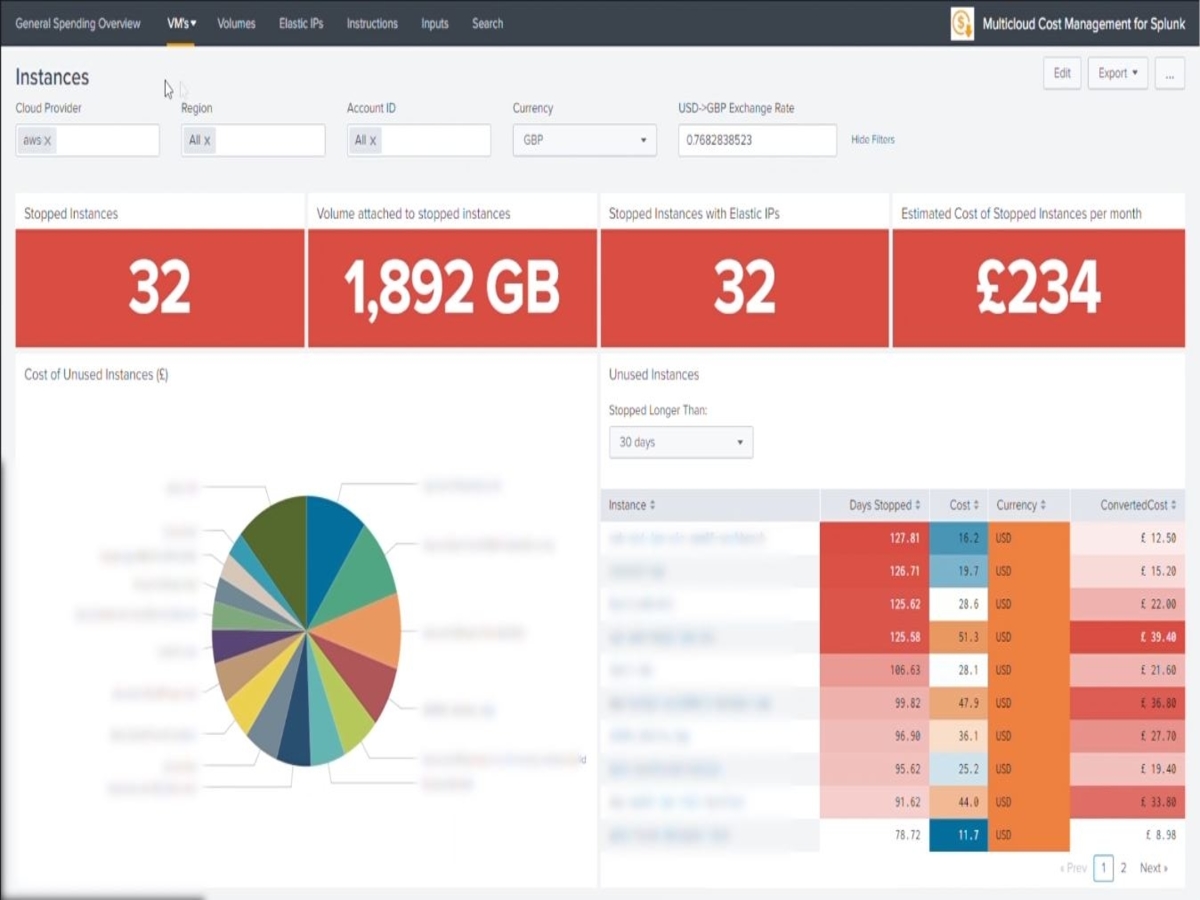
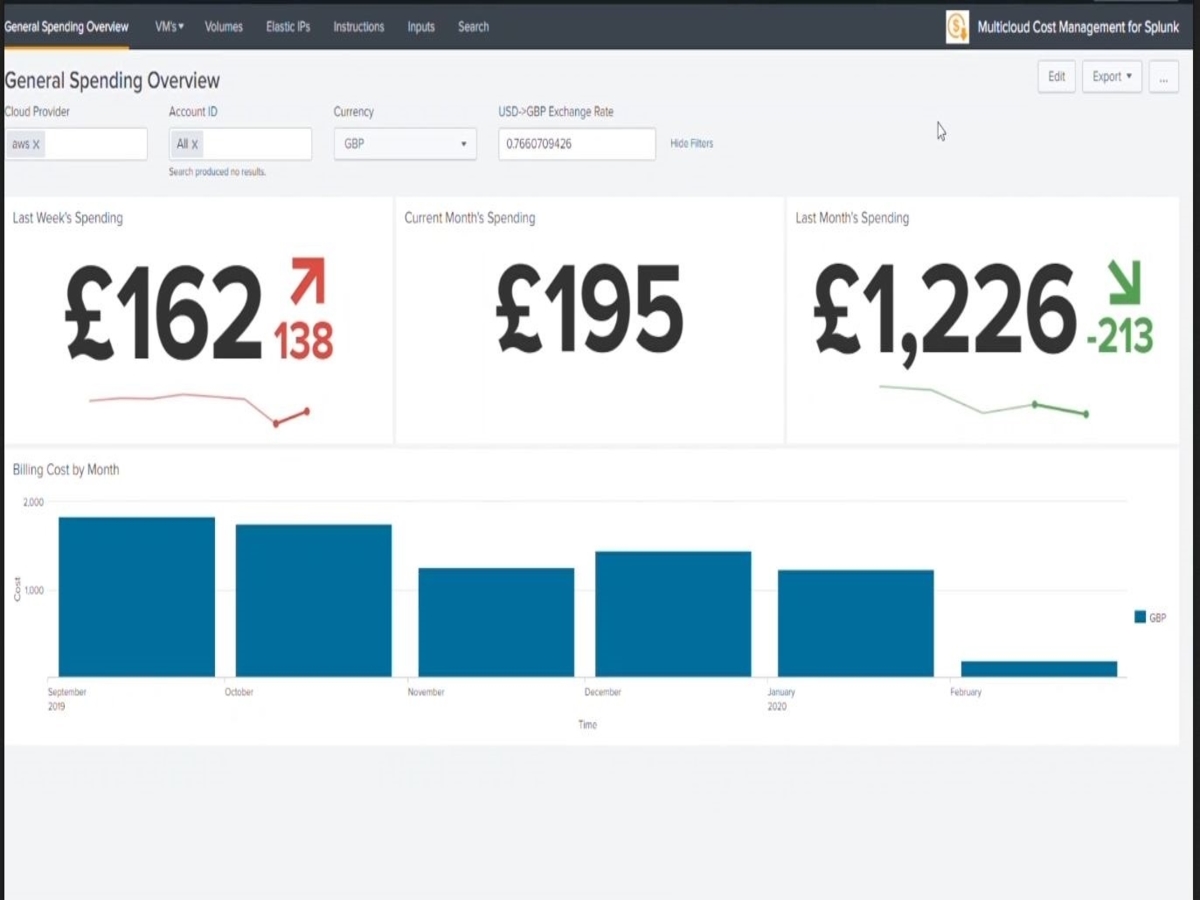
This multicloud billing app is designed to give insights into your spending with cloud services. It allows you to see which services are costing money unnecessarily across AWS, Azure and Google Cloud environments.
It is important to note that this app will work for ANY combination of the previously mentioned Cloud Environments set up. ALL of them are optional. If you do not have all of these Cloud environments, only follow the instructions for the specific cloud environment(s) that you have.
If your Splunk environment is on-premise (not Splunk Cloud) you'll need to ensure that the SPLUNK_HOME variable is set. This should be set to the top directory of your Splunk installation (e.g. /opt/splunk)
You must also have the required data onboarded. The data source requirements are listed below.
For AWS the Multicloud App requires that the Splunk Add-on for Amazon Web Services (AWS) is installed and configured. The following data sources are required.
Information on how to configure these data sources can be found on the documentation site for the Splunk Add-on for Amazon Web Services (AWS) here
For Azure the Multicloud App requires that the Splunk Add-on for Microsoft Azure and Splunk Add-on for Microsoft Cloud Services are installed and configured. The following data sources are required.
Information on how to configure these data sources can be found on the documentation sites for the Splunk Add-on for Microsoft Azure and Splunk Add-on for Microsoft Cloud Services.
For GCP the Multicloud App requires that the Splunk Add-on for Google Cloud Platform is installed and configured. The following data sources are required.
Information on how to configure these data sources can be found on the documentation site for the Splunk Add-on for Google Cloud Platform.
Download the app from Splunkbase.
Either unpack the app in $SPLUNK_HOME/etc/app or install the app from file using the App Manager Page.
First, go to the Inputs of this app, and input the appropriate information to onboard Azure, Google Cloud or AWS prices. To use the GCP pricing inputs you must enable Cloud Billing API within your project.
Configure the macro `aws_index` to search the index/indexes where your AWS data is stored.
Configure the macro `azure_index` to search the index/indexes where your Azure data is stored.
Configure the macro `gcp_index` to search the index/indexes where your Google Cloud data is stored.
This can be found in Settings -> Advanced Search -> Macros
Multicloud Cost Management for Splunk App is designed to give insights into your spending with cloud services. It allows you to see which services are costing money unnecessarily.
This app provides a set of dashboards and saved searches to help to give insights into where savings could be found within your cloud infrastructure without reducing the performance.
This app retrieves up to date costing from AWS, Azure and Google using API calls to give accurate cost saving estimates based on recommendations regarding changes to your Cloud Infrastructure.
GBP and USD conversion is supported across all cost estimations and summations. Conversion rates are onboarded hourly by default. Default values are also configurable. Fuctionality is also set to change the conversion rate on the fly.
This Dashboard displays an overview of your spending historically.
Clicking on a particular month on the column chart displays the breakdown of costs within that month.
On this page, we can see VMs that are being unutilised and what configurations on these instances are costing capital.
The Estimated cost of Stopped Instances per Month is calculated a predictor that takes all instances currently in the stopped state and extrapolates the cost of their downtime for the entire month.
On the Unused Instances panel, we can see instances that have not been utilised for a specified consectutive number of days and the cost of that accumulated downtime
Here we can investigate which instances show low utilization. We look here specifically at low CPU usage of instances. We can filter to see where the max CPU and average CPU are less than a specific value.
We can then drilldown on a specific instance to see the cpu utilization over a customizable time range.
Volumes that are unattached to instances still apply a cost to your accounts.
These panels show the extent of the volumes that are unused and the extent of the cost during the time in which they have been unused.
The Estimated Cost Per Month panel represents an estimated cost for all unused volumes extrapolated across the entire month.
The IP Addresses dashboard displays information regarding both unused and unattached ip addresses.
Cloud services charge for the reservation of ip addresses when they are not in use.
This dashboard shows the accumulated cost of unassociated ip addresses, an estimate for the ip addresses that are not in use, and also the location of the unassociated ip addresses split by account.
If the duration of a IP address shows "Unknown", it is likely that the IP address has never been associated.
For any enquiries or requests for more customised billing, alerting and prediction please contact: apto_support@aptosolutions.co.uk
Data sources for all 3 providers have been updated. Please check the instructions and details page for the precise data needed for the dashboards to run.
All dashboards have been improved and a large number of bugs have been fixed.
Now jQuery 3.5 compatible
Now compatible with Python 3 and Splunk version 8
Allows aggregation of AWS, Azure AND Google Cloud Billing Data.
Now with the inclusion of data from Microsoft Azure Billing
Minor Fixes - savedsearch ownership
Initial release. First version for AWS only, Azure coming soon.
As a Splunkbase app developer, you will have access to all Splunk development resources and receive a 10GB license to build an app that will help solve use cases for customers all over the world. Splunkbase has 1000+ apps from Splunk, our partners and our community. Find an app for most any data source and user need, or simply create your own with help from our developer portal.