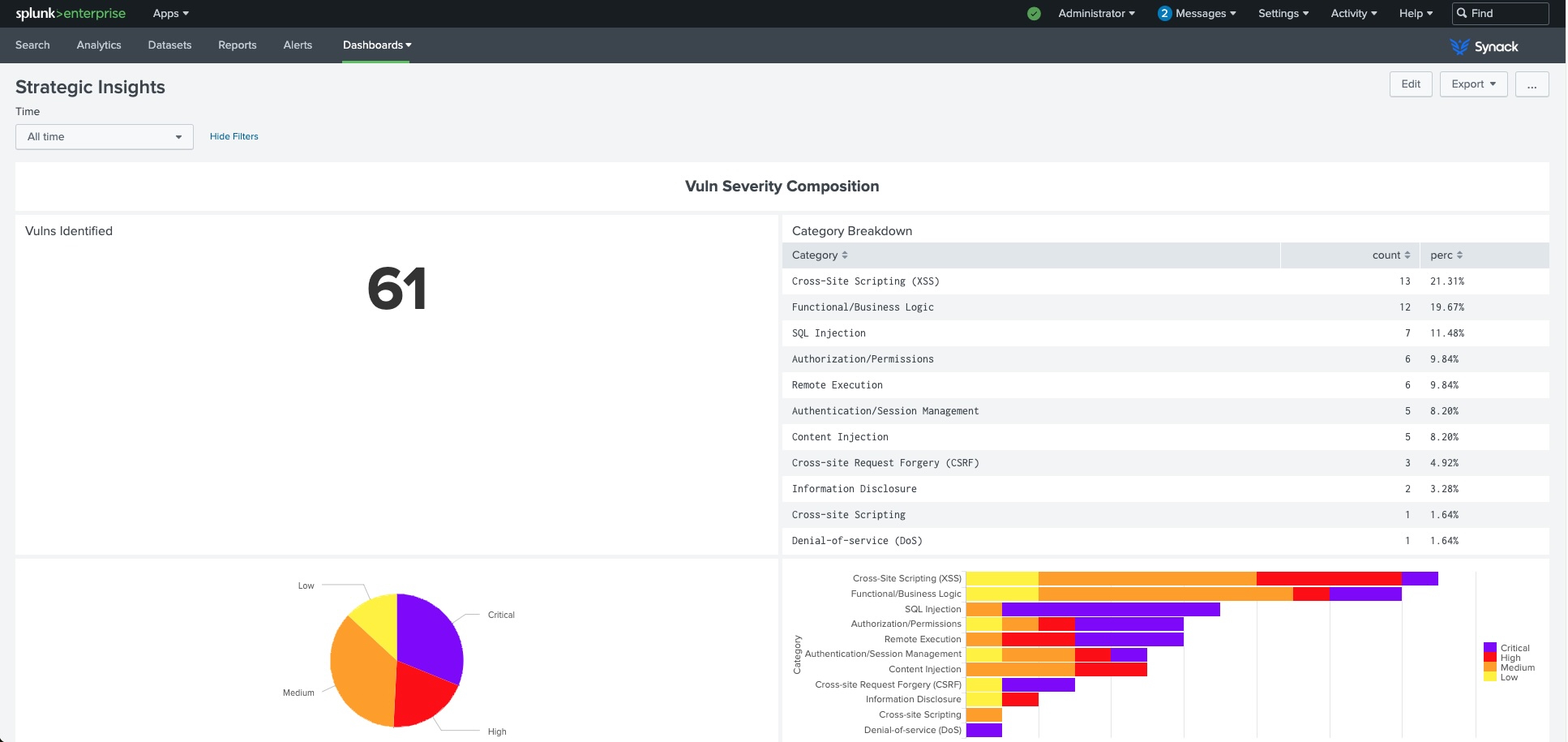
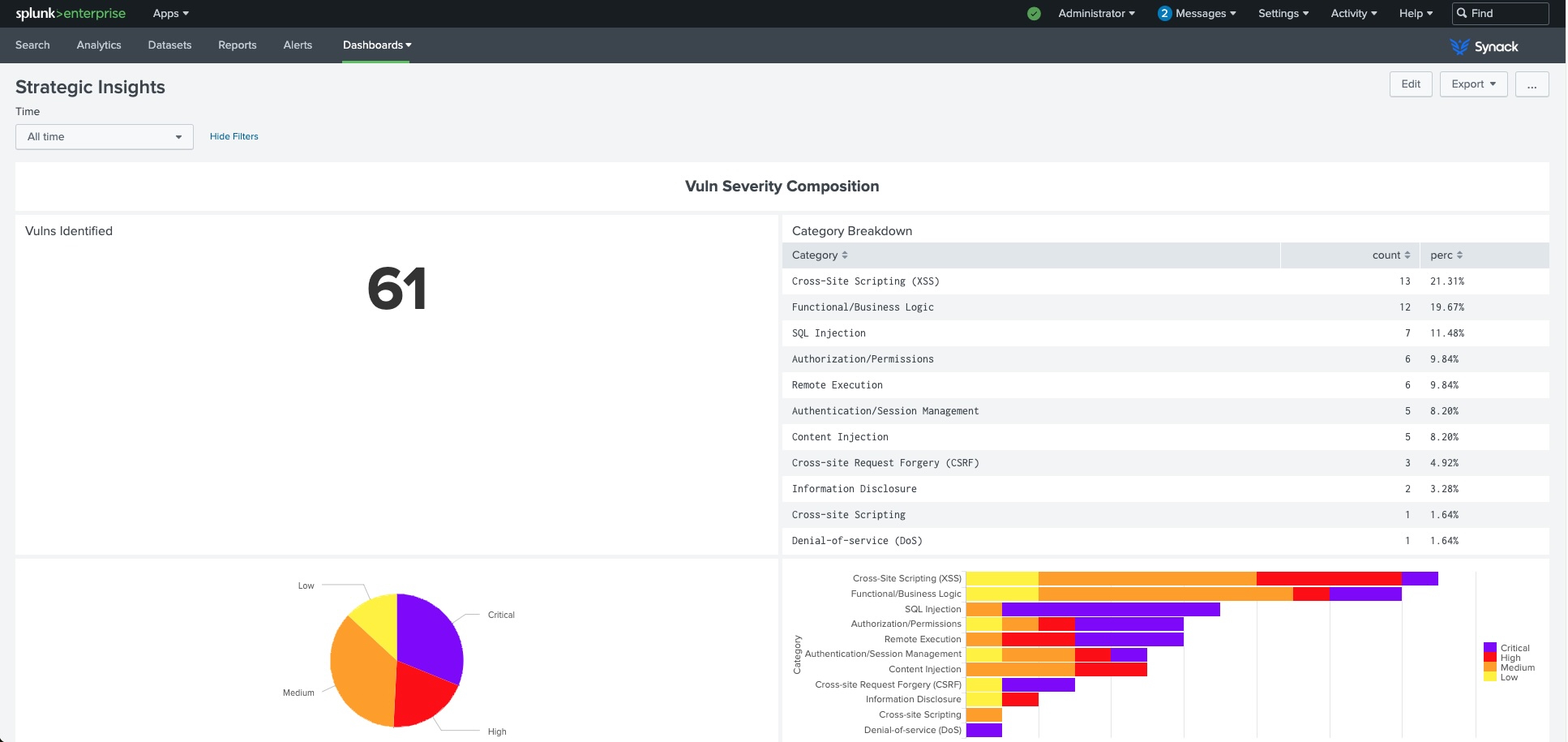
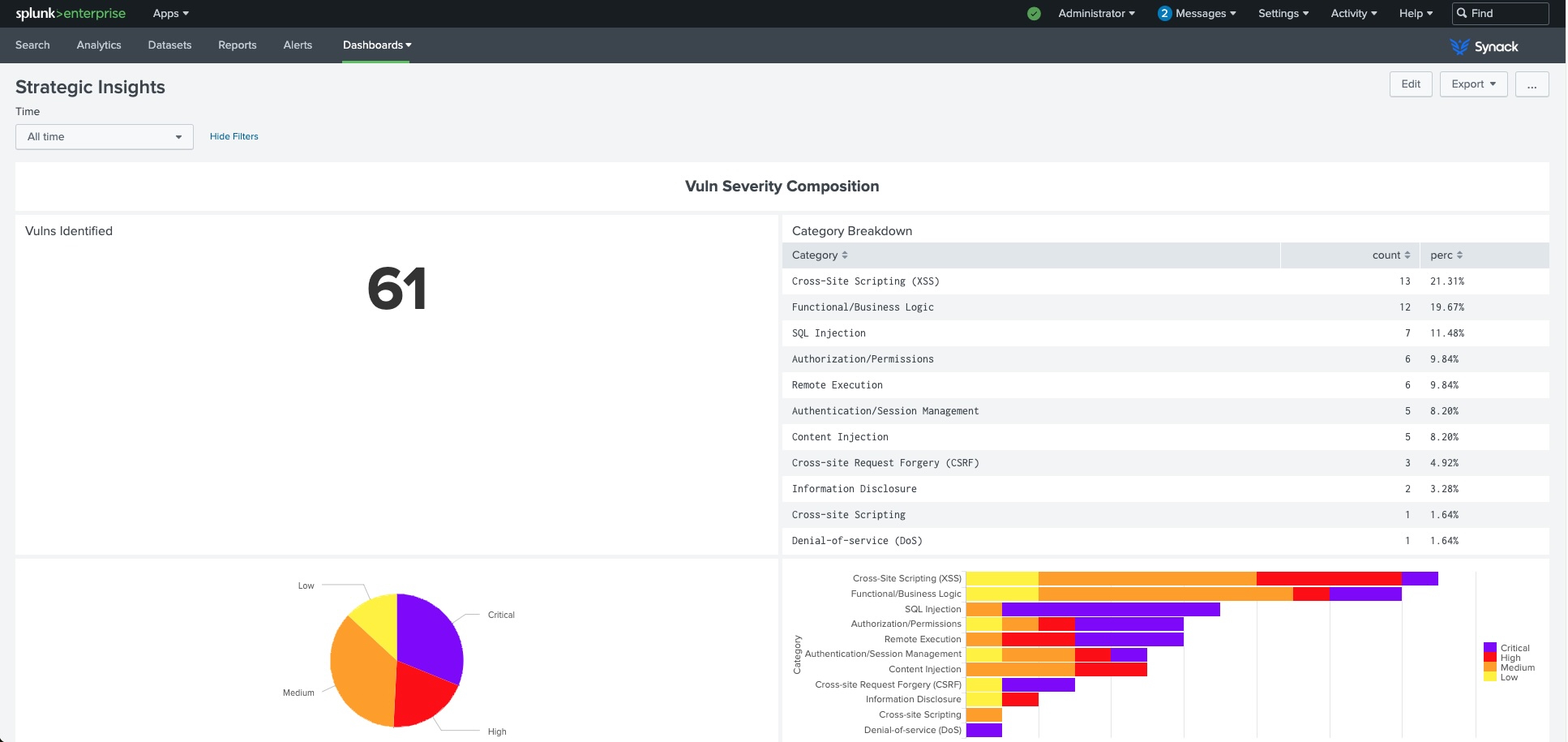
3.0.0
- New Strategic Security Testing Dashboards
- Common install version for Synack FedRAMP and non-FedRAMP customers
- Compatibility Splunk Enterprise, Splunk Cloud 9.1, 9.0, 8.2, 8.1
- Install and setup instructions available at: https://go.synack.com/hubfs/Splunk_Integration_Guide.pdf
3.0.1
- Updates for cloud compatibility
3.0.2
- Bug fixes and remediation of cloud compatibility issues.
3.0.3
- Performance and Bug fixes
- Remediation of cloud compatibility issues.
3.0.4
- Performance and Bug fixes
- Remediation of cloud compatibility issues.
3.0.0
- New Strategic Security Testing Dashboards
- Common install version for Synack FedRAMP and non-FedRAMP customers
- Compatibility Splunk Enterprise, Splunk Cloud 9.1, 9.0, 8.2, 8.1
- Install and setup instructions available at: https://go.synack.com/hubfs/Splunk_Integration_Guide.pdf
3.0.1
- Updates for cloud compatibility
3.0.2
- Bug fixes and remediation of cloud compatibility issues.
3.0.3
- Performance and Bug fixes
- Remediation of cloud compatibility issues.
Major release to support Synack - Crowdsourced Security Platform for Government (FedRAMP). This release is not yet ready to support Synack commercial customers.
This release has a pre-requisite and requires the installation of the Splunk Add-on for GCP.
What is Synack Splunk Dashboard?
Customers use Synack Splunk Dashboard to view vulnerability analytics
How do I install this app?
1. copy the entire Synack folder to ${SPLUNK_HOME}/etc/apps folder
or
2. install Synack.spl package file
or
3. install Synack app from Splunkbase store
Remediation of Jquery vulnerability
As a Splunkbase app developer, you will have access to all Splunk development resources and receive a 10GB license to build an app that will help solve use cases for customers all over the world. Splunkbase has 1000+ apps from Splunk, our partners and our community. Find an app for most any data source and user need, or simply create your own with help from our developer portal.